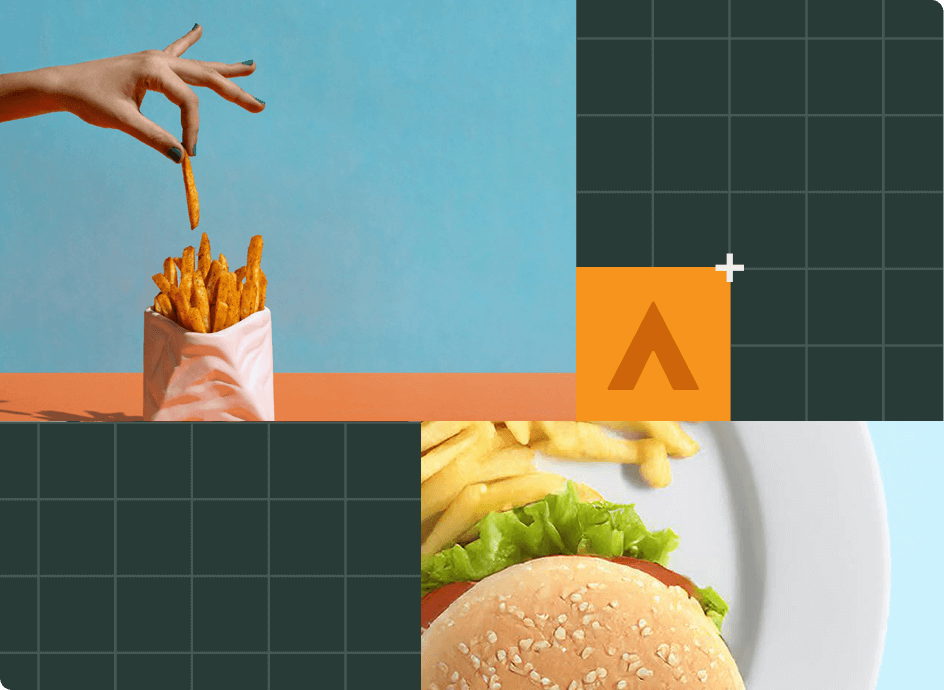- Customer Experience, Customer Feedback
The 2025 QSR reputation rankings: Who’s winning on value, service, and taste?
Quick-service restaurants (QSRs) are heading into 2026 hungry for growth, with revenue projected to hit...
- Customer Experience, Customer Support
Getting started with Alchemer: What onboarding looks like
Let’s be honest: “software implementation” doesn’t usually sound exciting. It brings to mind long project...
- Customer Experience, CX
Top CX influencers to follow in 2026
Customer experience (CX) is evolving fast—and the leaders defining its future aren’t just keeping up, they’re setting the pace. Across...
- Customer Experience, CX
Top customer experience (CX) influencers in software and tech you should follow
In the fast-paced world of software and tech, customer experience (CX) is what sets your...
- Customer Experience, Customer Stories
Behind the Strategy: 6 CX lessons from Company Sage
What does it really take to build a business around customer experience? In a recent...
- Customer Experience, CX
The CX measurement playbook: Link experience to business results
The following blog references a recent Forrester report, titled “How To Measure Customer Experience Performance...
- Customer Experience, CX
Alchemer’s CFO on the keys to securing finance support for your CX initiatives
When CFOs push back on customer experience (CX) investments, it’s rarely because they don’t care—it’s...
- Customer Experience, CX
The CFO’s case for customer experience: 5 ways CX delivers ROI
As a CFO, you’re tasked with finding efficiency, reducing risk, and driving long-term value. Customer...
- Customer Experience, CX
Three ways to leverage integrations for an unbeatable CX program
As organizations strive to improve and scale their CX programs, integrating feedback into business systems...
- Customer Experience, Customer Feedback
Mastering multi-location feedback: How to improve customer experience at scale
For businesses operating across multiple locations, customer feedback is a crucial asset in maintaining consistent...
- Customer Experience, CX
CX trends that are shaping the future of retail
With rising customer expectations and increasing competition, retailers must embrace new trends and innovations to...
- Customer Experience, Voice of the Customer
What’s missing in your digital VoC program?
Customer experience (CX) has never been more central to a business’s success. As digital channels...
- Alchemer Survey, Customer Experience, Survey Tips
11 best practices for the perfect customer experience survey
Smart thinking: you’ve decided to use a survey to gather feedback on your company’s customer...
- Customer Experience
Top CX influencers you should follow for customer experience inspiration in 2024
Introduction When did you first discover your passion for customer experience (CX)? Was it reading...
- Alchemer Pulse, Customer Experience
Alchemer highlighted in Forrester’s best practice report on GenAI
Forrester recently published a new best practice report, titled GenAI Is An Evolution — Not...
- Customer Experience, Customer Feedback, Voice of the Customer
Leveraging Voice of Customer Data: Turning Objections into Sales Opportunities
Imagine you’re delivering a crucial sales presentation. Suddenly, your potential client raises an objection. Instead...
- Customer Experience, Customer Feedback, Sentiment analysis, Text analytics
The support team’s guide to customer obsession
“Customer service represents the heart of a brand in the hearts of its customers.” –...
- Customer Experience, Customer Feedback
The marketer’s guide to customer obsession
“The aim of marketing is to know and understand the customer so well that the...
- Customer Experience
A Step-by-Guide to Building a Strong CX Program in the Financial Services Industry
In today’s competitive landscape, customer experience (CX) stands as a cornerstone of success, particularly in...
- Customer Experience, Customer Feedback
6 CX Challenges and How to Overcome Them
The evolving world of customer experience (CX) brings new challenges, but at Alchemer we see...