| Collaborator | Professional | Full Access | |
|---|---|---|---|
| Number of Surveys Create and field as many surveys as you need. | Unlimited | Unlimited | Unlimited |
| Questions per Survey No limit to the number of questions that a survey can have. | Unlimited | Unlimited | Unlimited |
| Annual Number of Responses Annual account response limits shown and are based on highest level license across all users. Monthly limits apply. | 75k/Account | 100k/Account | 125k/Account |
| Custom Survey Branding (Premium themes, logos. colors) | |||
| Email Support Contact our helpful and friendly support team for knowledgeable assistance. | |||
| Phone Support Standard Phone Support (for Professional and Full Access annual plans only) is available 6am - 6pm MT (Mon-Fri). | |||
| Data Report Downloads (PDF, PowerPoint, Excel, Word) | |||
| Survey Logic Alchemer logic features allow you to customize your survey for each respondent. This will save your respondents from survey fatigue and improve your data quality. | |||
| Advanced Survey Logic Multiple Conditions, Piping/Repeating | |||
| Advanced Data Reports (SPSS) Our SPSS export feature not only allows you to export your data to SPSS, but will automatically setup and import your variable names, variable types, titles and value labels for SPSS as well. We do this by exporting directly to SPSS's proprietary .SAV format from Alchemer which makes the export process clean and easy. | |||
| Advanced Survey Analysis Conjoint, Open Text | |||
| Raw Data Exports Export raw survey data to Excel. | |||
| Send Email Campaigns Send out your survey to a list of contacts via an email set up (Xk per month.) | |||
| File Upload Question Type Allow users to upload an image, document, or other file types while taking your survey. | |||
| Offline/Kiosk Mode Collect data in remote locations, or anywhere a reliable internet connection is not guaranteed. | |||
| Market Research Questions (e.g. Card Sort, Heatmap, Conjoint) | |||
| Share Report via URL Once your report is complete, you can access a shareable so you can share it with other stakeholders. |

Recognized in the Forrester Customer Feedback Management Solutions Landscape for Q2 2024
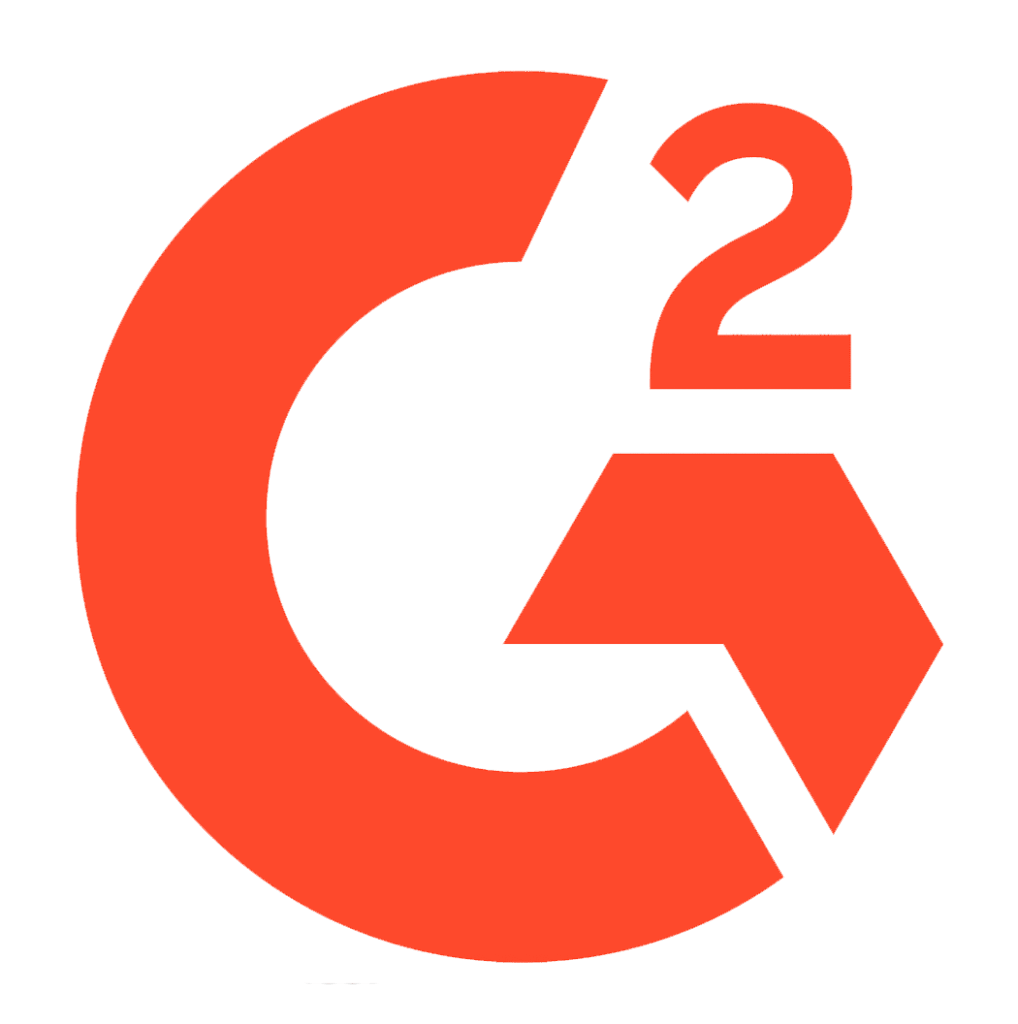
Already an Alchemer customer? Head here for Customer Account Questions or Support
Our 14-day free trial gives you full access to all features of your selected plan. A credit card is required up front. We’ll send you a reminder before the trial ends so you can decide if you want to continue.
We accept all major credit cards including Visa, Mastercard, American Express, and Discover. For Business Platform plans, we offer invoicing and bank transfers.
For more than 3 users, you’ll need to upgrade to a business platform account. Contact our Sales team to learn more.
Yes, Alchemer offers a free plan with limited features and responses, and you can try paid plans before committing.
Alchemer does provide a discount for non-profit organizations (with EIN verification). If your non-profit team needs more than 3 seats for your organization, contact our Sales team here.
You can upgrade, downgrade, or cancel your plan at any time from your account settings. If you upgrade, the new pricing will take effect immediately. If you downgrade or cancel, the changes will take effect at the end of your current billing cycle.
API access is available for business platform accounts. Contact our Sales team to learn more.
Alchemer offers features to help platform customers create HIPAA-compliant surveys, including data encryption and the option to sign a Business Associate Agreement (BAA). Contact our Sales team to learn more.
Alchemer is GDPR compliant and provides information on data privacy, processing contracts, breach notification, and sub-processor use. Contact our Sales team to learn more.
Security assessments are available for business platform accounts. Contact our Sales team to learn more.
Capture actionable feedback across surveys, websites, apps, and third-party channels – ensuring you never miss a critical moment or customer insight.
Integrate feedback with 400+ business systems and automate workflows to trigger real-time actions, empowering your teams to respond instantly and close the loop.
Transform feedback data into clear, actionable insights with AI-powered analysis, intuitive dashboards, and robust reporting tools to make an impact on your goals.
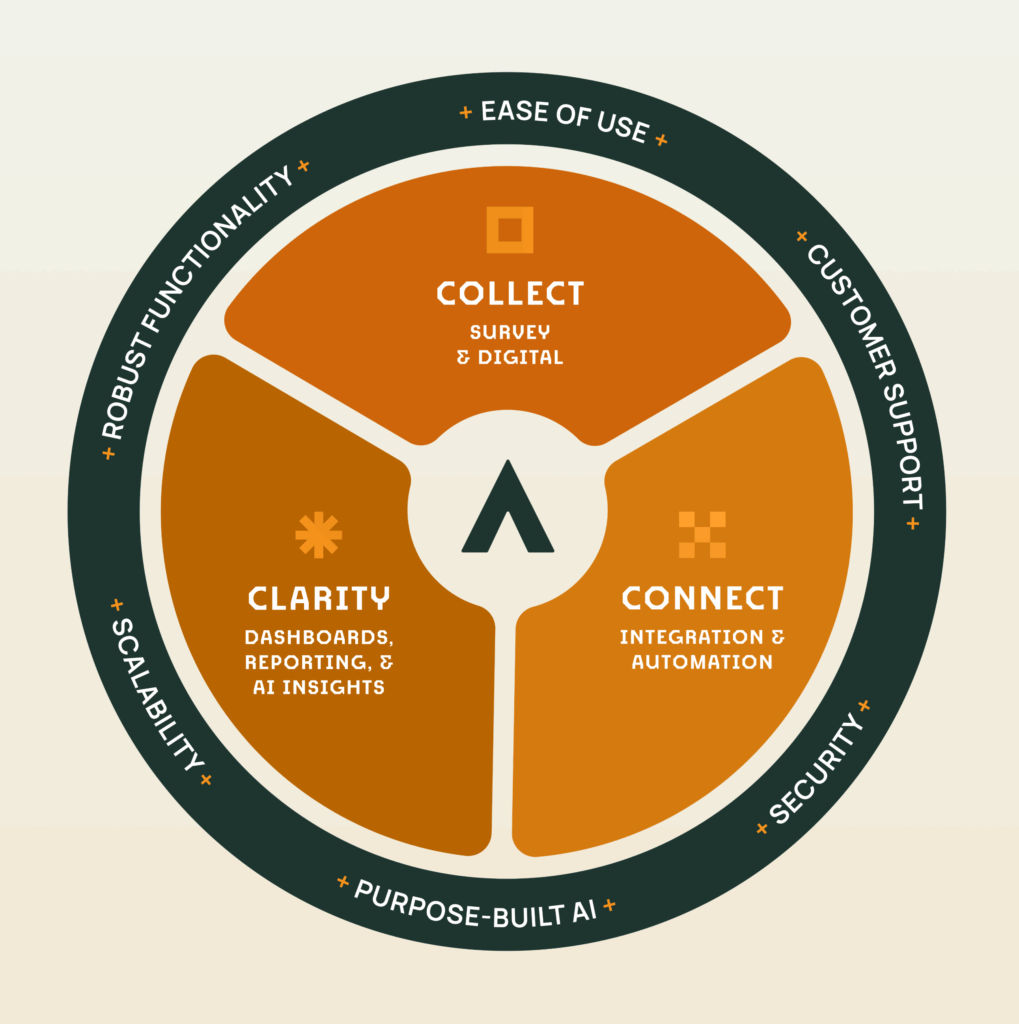



With Alchemer, you can optimize how and where you engage with your customers, ensuring that interactions result in insights that drive your business forward.


Recognized in the Forrester Customer Feedback Management Solutions Landscape for Q2 2024
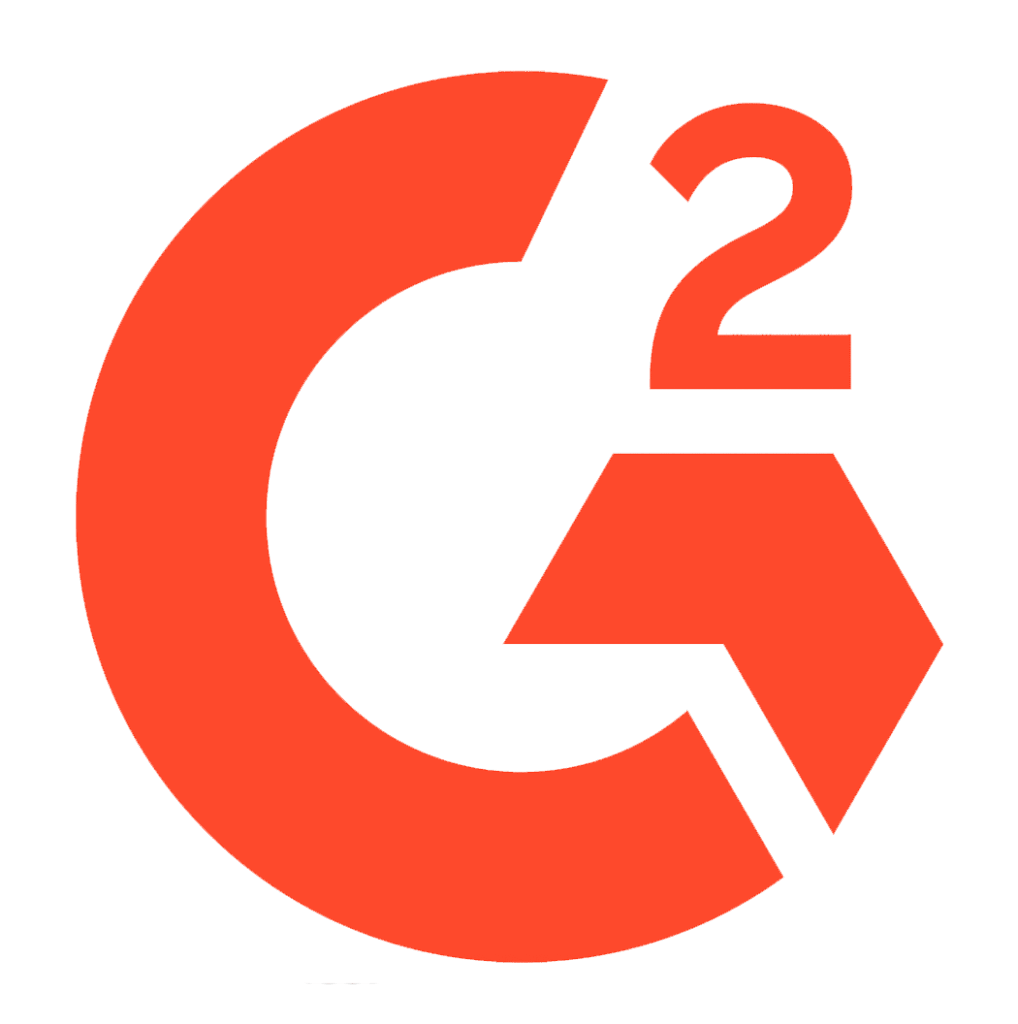
Not sure which plan is right for you? Answer a few quick questions and we'll recommend the best fit for your team and goals.
Based on your answers, we’ve found the perfect plan for your needs.
"*" indicates required fields