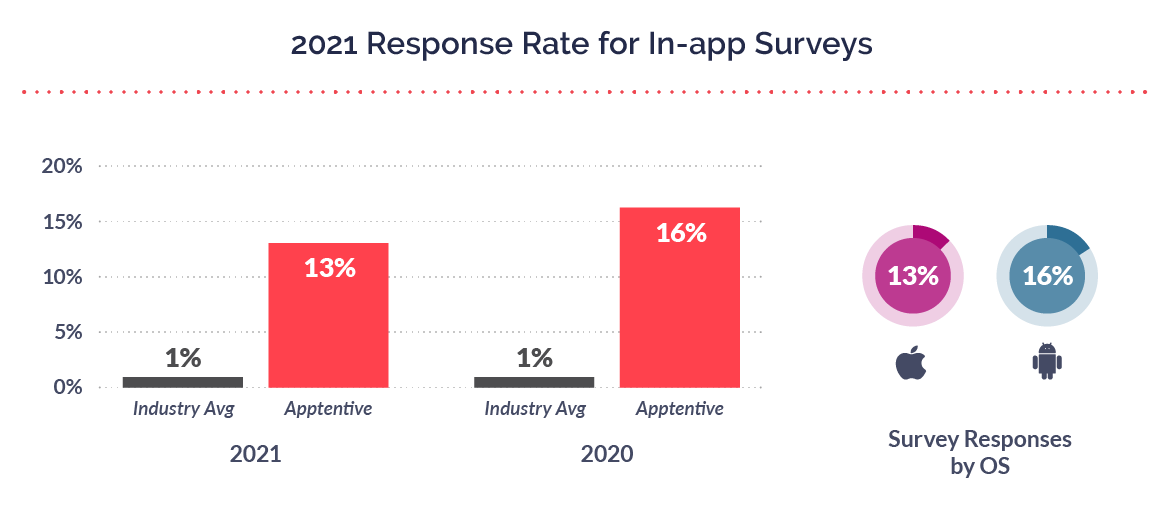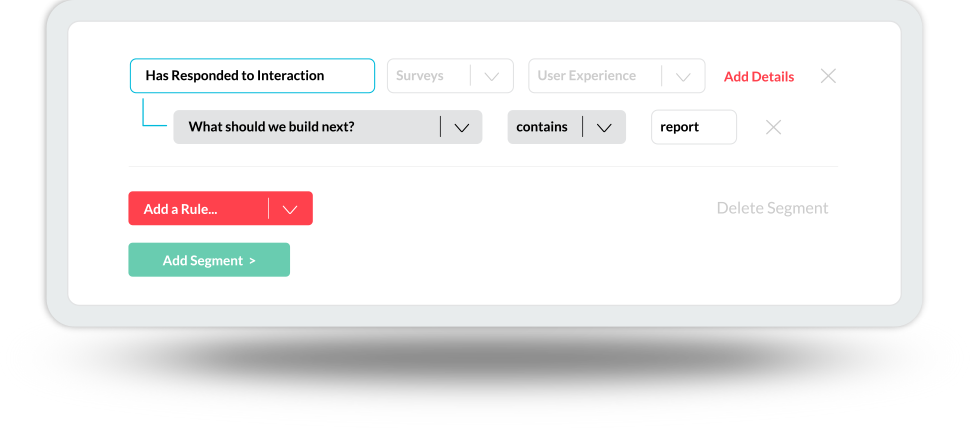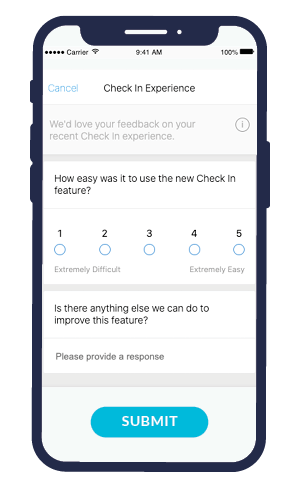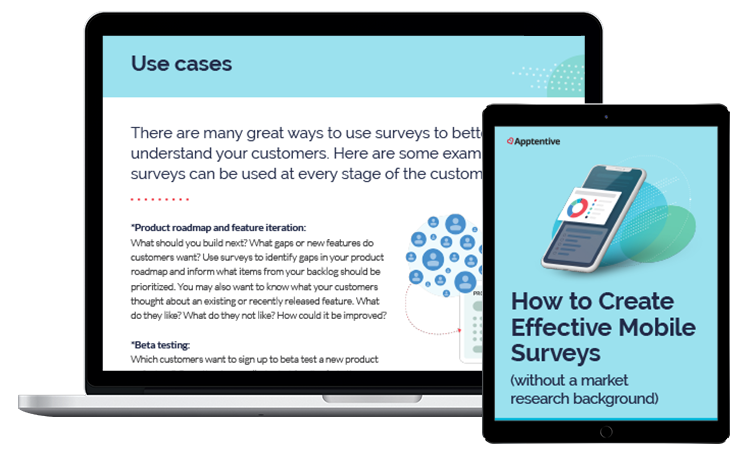To make informed decisions, gather abundant data from a representative cross-section of your customer base. Mobile surveys often provide the most effective means to achieve this. However, the challenge lies in displaying mobile survey questions at the right place and time within the app. This involves targeting the appropriate consumer segment. Short surveys in mobile apps, focused on specific asks like feedback on new features, prove highly effective and efficient.
While we might all know this, actually writing and deploying mobile surveys is a different beast altogether. Many product and mobile marketing teams simply don’t have a technical or formal background in market research. Given this, individuals largely educate themselves through self-learning. Just like through this blog post – hi, hello, and welcome!
So how does one deploy killer, effective surveys that garner high response rates and actually useful feedback? We’ve got you covered.
Why it’s important to write good mobile survey questions
In case you need a refresher on the plethora of benefits mobile surveys offer to product and marketing teams, here are some of the highlights.
Higher app response rates and engagement
You can get higher response rates than traditional feedback channels like email. For example, the average email open rate is only roughly around 20 percent, with the amount of customers actually clicking through and completing a survey being much lower (the average email click rate is roughly three percent). Our customers are seeing particularly high response rates for in-app surveys because they set events to trigger a survey at the most opportune time (i.e. when the item is picked up, if they open the app the next time, or maybe when they check in that they’ve arrived). This reduces friction in the customer journey because you’re removing steps that the customer has to take to give you feedback such as replying to a long, irrelevant email survey. Asking questions at the right time and place to the right people will help you gather far more feedback.
Persona-specific feedback
We know that the customer experience can vary drastically from location to location, demographic to demographic, etc. It is more important than ever to be able to identify gaps in the customer experience down to individual customer IDs. When you can quickly identify and analyze issues by passing through custom information like this, you will ultimately save valuable time and resources.
Real-time feedback
With in-app surveys, you can reach customers in real time when the experience is still fresh. It’s the perfect time to take advantage of that captive audience within the mobile app experience. When reviewing survey responses in real time, you can make faster decisions, fix problems more quickly, and resolve issues before they become larger.
Wider reach
On average, most brands hear from less than one percent of their customers surveyed. We call this one percent the “vocal minority” because they are usually the loudest customers on one end of the spectrum of customer happiness or the other. One percent is a tiny segment of your customer base, so it’s dangerous to make decisions – specifically about your product roadmap or mobile app experience – based on that small dataset. In-app survey tools like Alchemer Mobile (formerly Apptentive) allow you to proactively hear from a much larger audience than any other channel, such as email.
So, how do we get better at creating effective mobile surveys? Let’s dive in.
Mobile survey use cases
There are many great ways to use surveys to better understand your customers. Here are some examples of how surveys can be used at every stage of the customer journey.
- *Product roadmap and feature iteration: What should you build next? What gaps or new features do customers want? Use surveys to identify gaps in your product roadmap and inform what items from your backlog should be prioritized. You may also want to know what your customers thought about an existing or recently released feature. What do they like? What do they not like? How could it be improved?
- *Beta testing: Which customers want to sign up to beta test a new product or feature? Once they’re enrolled, what feedback do they have for you?
- *Customer sentiment and satisfaction: If you’re proactively deploying surveys and requesting feedback, you can hopefully course-correct before unhappy customers leave. On the other side, surveys can also help understand why customers are happy or make repeat purchases. A great place to start is with the ultimate micro-survey to capture customer sentiment: the Love Dialog. The Love Dialog is a simple, powerful starting point for understanding customer sentiment throughout their lifetime. It’s a simple question: “Do you love our app?”. Depending on the answer you receive and who you receive it from, you can learn so much about your customers’ experience.
- *Ad feedback: Mobile surveys are a key method to measure the effectiveness of ads within your app by helping you gather feedback for advertising partners. Depending on how you segment your customer base to determine which group is shown ads, a quick survey can help you understand how the ad landed. Even asking a question as simple as, “Do you remember seeing an ad from [advertiser name]?” can be enough to help you baseline its effectiveness.
- Customer research: Surveys can help you learn more about specific demographics and customer cohorts. Who are your happiest customers? How do different types of customers use your app differently? This ia a key way to learn about your most – and least – engaged customers.
- Investigating issues: If you notice abnormal customer behavior or a lot of bug reports, you can deploy a survey to understand exactly what’s going wrong in the customer journey.
- Customer education and adoption: You can fill gaps in customer education and product adoption. Why aren’t more people using your curbside pickup service? Are your marketing campaigns doing enough to educate your customer base about it – especially if it’s new? What messaging is working best? When you’re constantly getting feedback on these topics, you can quickly tweak and improve your outreach efforts.
*We have example survey questions for these later down in this post!
Want to see what this looks like in real life? Learn how Dunkin’ was able to achieve 20% survey response rates when using Alchemer Mobile (formerly Apptentive).
Step #1: Determine your research question
To ensure the survey is successful, the first question to ask yourself is, “Why am I writing this survey?” Understanding the goal of the survey will help you write effective, concise, and goal-oriented questions that benefit both you and your customers.
Before jumping into survey design, take some time to identify a single concrete research question that you hope to answer with the results of your survey. This will provide a benchmark for your data analysis and can help to keep the survey short and concise if you constrain yourself to asking only those questions necessary for addressing your overall research question.
Research questions are generally classified as either attitudinal, behavioral, demographic, or technical. An example of a research question for each of these categories can be found below:
- Attitudinal: How do new users like your app?
- Behavioral: How do users interact with your app? What are the most common use cases?
- Demographic: Which age bracket is your app most popular with?
- Technical: How can this app be improved?
Once you have carefully selected your research question, several of the remaining steps will come naturally – including your target audience and the type of data you need to collect.
Step #2: Select your survey audience
One of the most overlooked steps to create effective surveys isn’t actually creating the survey – it’s determining when the survey is shown and to whom.
Once you’ve identified the target customer segment, you can begin to seek out pain points within the app and determine where the survey will provide the most value.
There are a few different approaches you can take to selecting your customer segment.
- Option #1: Event-based targeting. Delivering your in-app survey to customers who engage in pre-specified mobile moments or events.
- Option #2: A random sample. Randomly choose a percentage of your mobile customers to survey.
- Option #3: A sample of new customers. Customers prompted during their first time using the app.
- Option #4: A sample of loyal customers. Prompted the n-th time a customer opens the app or a few months after installing and regularly using the app. You can also target New and Repeat Fans.
- Option #5: An opt-in sample. Instead of identifying sampling criteria, let your customers proactively navigate your menu to find ways to voice their feedback. You can also link to a survey from an Alchemer Mobile (formerly Apptentive) Note – these surveys see an average response rate of 50%.
Step #3: Write quality mobile survey questions
Whether you are a seasoned survey writer or are surveying your customers for the first time, writing effective mobile survey questions can be challenging.
Nobody likes taking a long survey—especially on a mobile device. That means all of your questions need to be extremely relevant. Keeping surveys short and simple makes it easier to analyze the data and make informed decisions.
There may be many questions you want to ask your customers, but focusing on a specific goal and the research question you defined earlier will ultimately get you better data. Keep your surveys targeted on a certain feature or event.
The data from a survey is only as good as the questions asked. How you phrase your questions and the answers you provide are both extremely important.
Key mobile survey strategies
- Personalize your questions. Write questions that feel as if they are directed at each customer individually. Begin your questions with phrases like, “How do you feel about…” and, “What you do think of…” The importance of a survey is to hear what your customers think—there is no wrong or right answer.
- Ask simple, direct questions. There isn’t a lot of real estate to use on mobile devices. Your survey questions need to be simple and direct.
- Provide definite answers. The more specific your survey answers are, the easier it will be for you to analyze the data. Try to avoid number rating scales if you can as it is difficult to precisely gauge an app experience with numbers.
- Capitalize on the “Other” answer. One of the most overlooked answers to many questions is “Other.” Where appropriate, including “Other” as a possible answer, followed by the generic “Please Specify” can be an incredibly useful method to learn something important from your customers you may not have expected.
- Allow open-ended feedback, especially after singular questions like NPS. At Alchemer Mobile (formerly Apptentive), we advocate for our customers to run non-biased, open-ended surveys over—or in addition to—NPS in order to truly dig into customer emotion driving sentiment. This means our customers don’t exclusively target their fans in order to get a high result. Instead, they ask for feedback from happy and unhappy customers alike, which allows teams to holistically understand what’s driving their customer experience and how they can have a bigger impact.
- Use Notes to allow opt-ins and outs. Not all surveys are delivered in the same way, and when consumers are given the choice to opt in or out, response rates soar. Surveys that are linked to using an Alchemer Mobile (formerly Apptentive) Note, saw an average response rate of 50%. In other words, half of all end-consumers across both operating systems responded to Note-linked surveys.
- Survey the right people at the right time and right place.
Example mobile app survey questions
You might be asking, “Well, what should I ask in an app survey?” We’ve got you covered with these example mobile survey questions.
Product feedback survey questions
You can use a survey to gather feedback from your customers on your product. Using feedback to drive your product roadmap mitigates the risk of making assumptions about your customers and rallies the development team around improving customer experience. Additionally, you can survey customers after new product releases to better understand how a new release is affecting those who use your app. There is also an added bonus of your customers feeling heard and appreciated, which can also make them stick around longer!
- How often do you use our app?
- Which features are most valuable to you
- How would you compare our app to our competitors’?
- What important features are we missing?
- What are you trying to solve by using our app?
- How easy is it to use our app?
- How could we improve our app to better meet your needs?
Situational feedback survey questions
Surveys are a great way to capture feedback on recent orders, interactions in your store or with a staff member, and your teams’ handling of a current moment.
Alchemer Mobile (formerly Apptentive) customers have used surveys to ask their consumers for feedback on how they were handling business changes, what more they could do as a company, and what their customers wanted to see from them. These mobile survey questions include:
- What can we do to help?
- What do you need from us right now?
- What are we doing right and should continue?
- What are we doing wrong and should stop?
- What are we missing and should/could be doing?
Brand sentiment survey questions
If you’re looking for a snapshot in time, a rating on a particular feature, or to track a satisfaction score over time, a survey can be a great solution. Brand sentiment survey questions can also be seen as customer satisfaction surveys such as CSAT or NPS.
- NPS survey questions: How likely are you to recommend this app/brand to others? (If you’re running an NPS Survey, always be sure to include an open-ended question as a follow up to understand why they provided that score)
- Customer satisfaction survey: How would you rate your overall satisfaction with the app/experience? (This question is also known to provide the core metric behind Customer Satisfaction (CSAT))
- Love Dialog: Do you love our app? (This is also called the Love Dialog and can be used for pre-qualifying a myriad of follow-up actions such as redirecting people to a message center, asking them to review your app on the App Store, or following up with another in-depth survey)
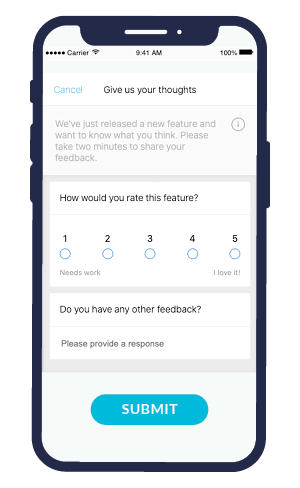
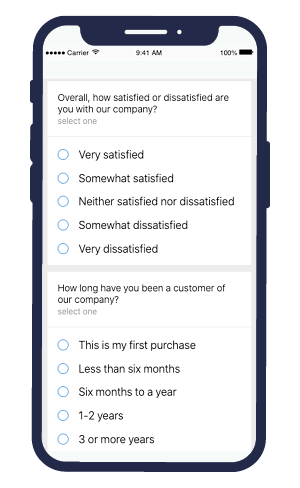
Beta feedback survey questions
Once you’ve developed your beta tester persona, found your beta testers, and distributed the app with instructions on what you expect, you need to ensure this process will deliver the results you need. Surveys are a great way to ask beta testers for their input.
- Overall, how would you rate the beta program?
- Did you find it easy to understand your responsibilities as a tester?
- How easy was it to report issues you encountered?
- Do you have any comments or suggestions for the beta program?
Ad feedback example survey questions
While most of the use cases we’ve shared apply to product managers and customer experience experts, mobile surveys can be utilized by marketing and advertising teams as well. One of the key ways we see this is through ad feedback. Here are some of the mobile survey questions that people might ask to gain insight into the effectiveness of their mobile app advertising.
- Do you remember seeing an ad from [advertiser name]?
- How did the ad you just saw make you feel?
- Which of the following advertiser(s) have you heard of?
- How relevant is this ad to your needs?
- Would you consider purchasing the product shown in this ad?
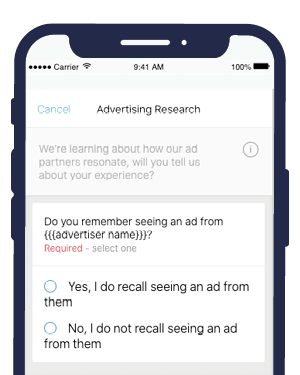
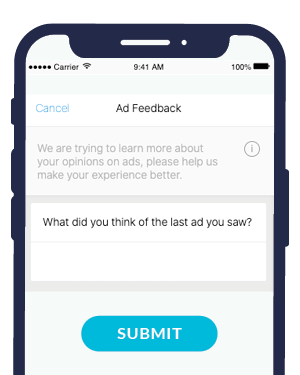
Step #4: Use a mobile survey tool
We have an obvious bias here, but it’s important to select the right survey tool that will help you meet your goals.
Alchemer Mobile (formerly Apptentive) Surveys are optimized for mobile with precise targeting, so you can gather a high volume of quality responses from the right customers to make faster data-driven decisions.
Request a demo of Alchemer Mobile (formerly Apptentive) today.
Thanks for reading!