By Cameron Settle
The voice of the customer is an incredibly valuable resource to all businesses. Acting on what customers say is how you make their voices come to life. Let’s take a look at some ideas you can use in your feedback survey to ensure you’re taking full advantage of the feedback you collect.
Logic and Send Email Actions
The Logic and Send Email Actions configuration is what we use to put feedback into motion. When you respond to an NPS survey, there is a send email action on the Thank You page of the survey. This action triggers an email to be sent to specific groups of people based on the NPS score. This allows us to ensure we act on that feedback.
To add a Send Email Action to your survey, start by clicking on Add New > Action at the bottom of your Thank You page. Within that Send Email Action, head to the Logic Tab. Check the box to “Only show this action based on answers to previous questions or other logic conditions,” then select your Question (any other compatible question type you may be using to collect feedback) and select your condition requirements.
In the example below, an email is sent to a specific group of people when the NPS is a 7 or higher.
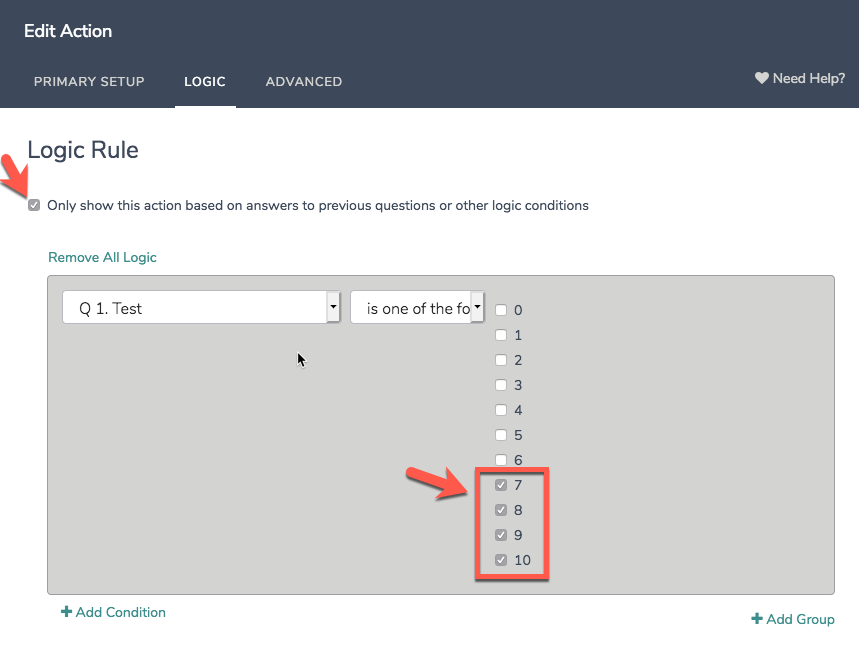
Documentation References:
https://help.alchemer.com/help/setup-question-logic https://help.alchemer.com/help/send-email-action
Did you know?
When you receive a feedback survey from us here at Alchemer, did you know that your response is sent directly to our support team? It doesn’t matter if you gave us a 10, or a 0. We read and evaluate each and every feedback email we receive. We look to make sure that the voice of the customer is heard and we take action on that feedback. For example, we might get a perfect NPS score, though the customer mentioned they would like a feature that we don’t have. Our support team can submit a feature request to our Customer Experience team, so that this can be documented as something that our customers want and/or need.
There might be times where a customer is having an issue and mentions this in the feedback, where our support team can then take action and reach out to assist. No matter what may be mentioned in that feedback survey, the customers voice is heard.
Profound Effects
As you can see in our customer centricity blog, notifying people who can act on customer feedback dramatically improves how a customer feels about an organization. This approach helps overcome the mindset that negative feedback is seen more often than positive feedback, because a low NPS score is likely to get more attention than a perfect NPS score. By adding a Send Mail option for good feedback, you can encourage people to leave more honest feedback. Your customers will appreciate the level of connection they have with you, as they can see their voice being heard and acted upon.
Creating Actionable Feedback.
We talk a lot about actionable feedback and turning customer feedback into operational gold at Alchemer. Using Send Email Action with logic is the fastest and easiest way to begin doing this. It’s also the best way to automate the process of letting your customers know that you heard them and value their response.
All of the surveys that collect data but offer nothing in return have trained customer to expect that the feedback they have taken the time to provide falls on deaf ears or lands in some statistical report that nobody looks at.
With Alchemer you can change the way you look at feedback and change how your customers look at providing it.
If you have any questions about the features mentioned in this article, please reach out to our support team. How to contact support




