New Enhancement Allows User to Create Custom Actions to Speed Time to Action
By Vanessa Bagnato, Director of Product Marketing, Alchemer
The Alchemer product team is pleased to announce recent updates to the Alchemer Microsoft Teams Integration allowing Alchemer users to create custom card actions that connect to different systems.
By allowing you to select your own URLs, this enhancement enables anybody to create buttons to other systems, such as a card action to an intranet portal, an internal form to complete, or your CRM.
You can create a Teams card action that goes to a dynamic custom link using merge codes, further speeding up time to action. For example, if you track the respondent’s Salesforce Contact ID in the survey, you can append it to the URL you’re using for the button, and have the link go directly to that respondent’s info in Salesforce (e.g., https://youraccount.my.salesforce.com/1234567XYZ). You can also do this with any other site that relies on variable URL paths and parameters.
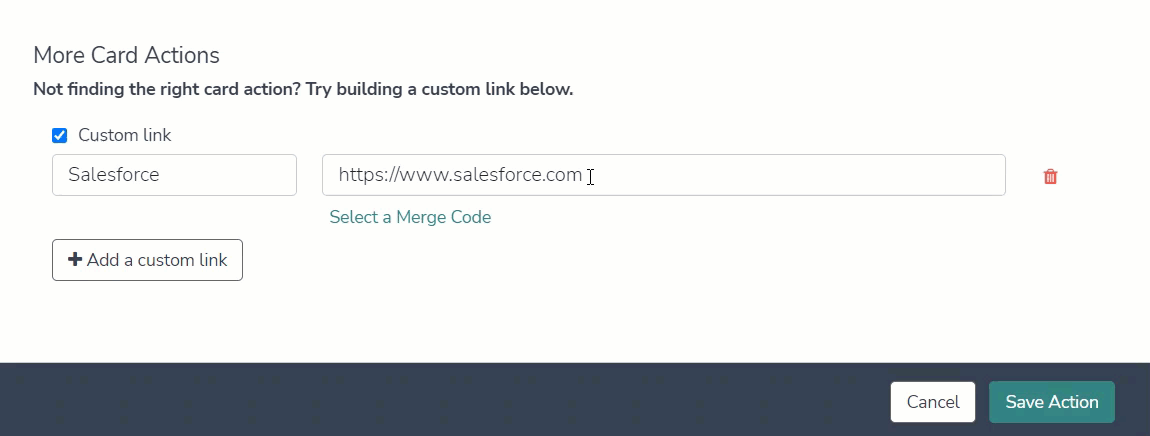
The Custom Card Actions enhancement is available immediately as part of the Alchemer Microsoft Teams Integration. To schedule a demo of the Alchemer Microsoft Teams Integration, please contact your Alchemer Customer Success Manager, call 1-800-609-6480, or visit www.alchemer.com/integrations.




