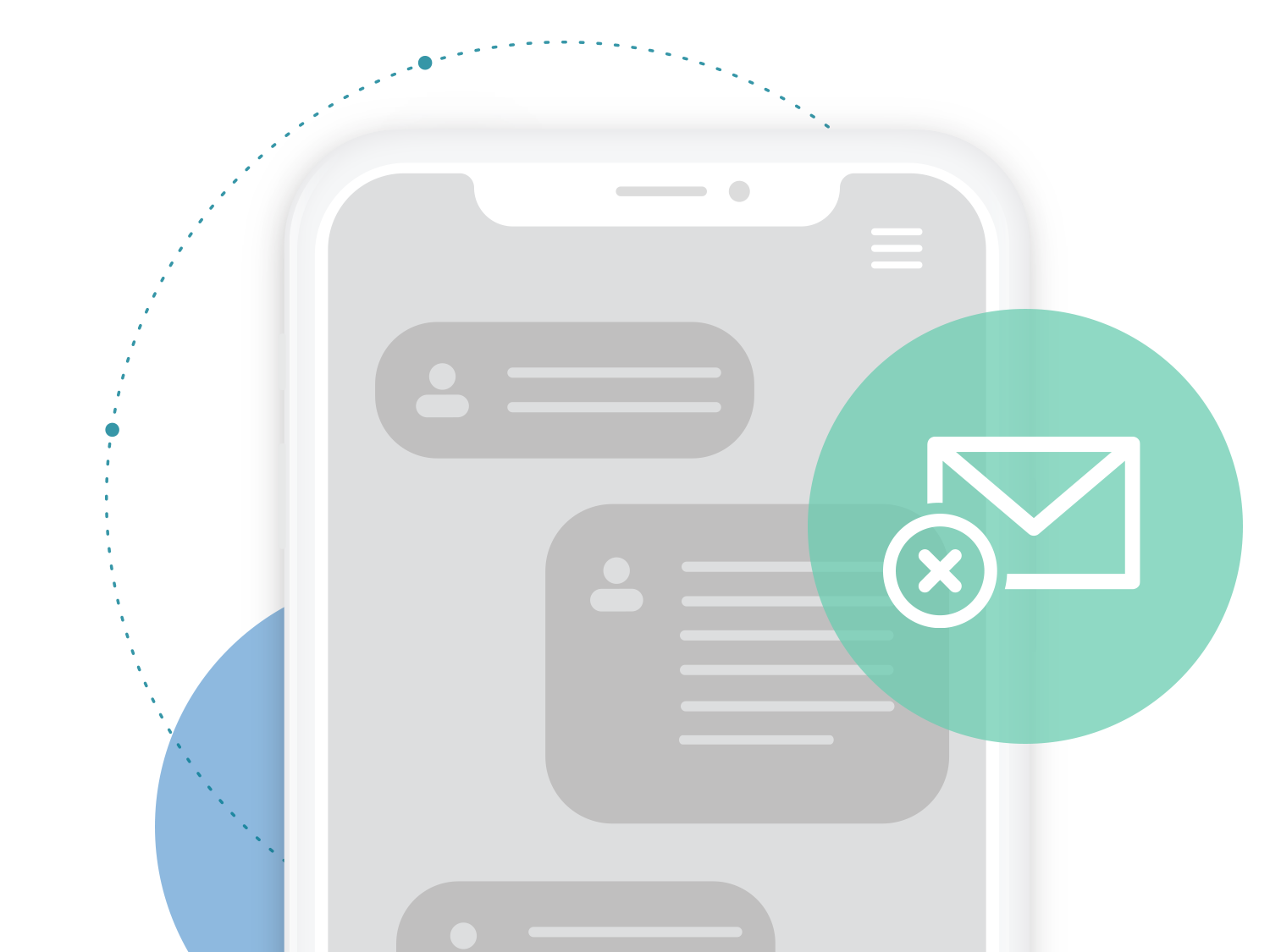The opportunity to connect with customers has never been greater than when you’re in their pockets. In-app messages help you gather feedback, solve customer problems, and stay on the pulse of customer sentiment in a way other forms of customer messaging cannot. Through in-app messages, you’re able to hear about problems before they make it to the app stores, respond to customers with two-way conversations, and build relationships with your customers through in-app support.
Today’s post outlines the importance of in-app messages, and shares seven actionable tips you can start using immediately to make in-app messaging a primary part of your mobile communication strategy.
What are in-app messages?
In-app messages are notifications displayed while a customer is active within an app. These types of messages allow app publishers to turn their app into a communication channel by gathering feedback, solving customer problems, and staying on the pulse of customer sentiment.
It’s important to note that in-app messages are different than push notifications. Although push notifications are a current darling of mobile marketing due to their ease of implementation, they aren’t great for highly-targeted customer engagement. In-app messages give mobile marketers the ability to segment customers within their app and to show messages at the right mobile moments, which makes them primed to facilitate more useful, targeted customer engagement. Push notifications are displayed at latent times to attempt to pull customers back into the app, and in-app messages are displayed when a customer is already active within the app itself to help build a deeper relationship that helps prolong the customer’s session.
Why in-app messages matter
When a customer is experiencing an issue, has feedback, or simply wants to talk, it is essential to have a channel through which the customer can easily contact you. We’ve all had negative experiences within an app (e.g. a bug, app crash, feature confusion, inability to complete a purchase, etc.), and many times, the only outlet back to the brand is to leave the app and go through the app stores. Adding an in-app message component gives customers a direct line to your brand, which minimizes disruption throughout their session by not forcing them to leave the app to send you a message.
When customers have a problem or want to share feedback, it’s a big deal not to give them an easy, seamless opportunity to do so. There are three primary actions customers take when they aren’t given an in-app message option:
- The customer leaves silently. This is most common type of churn. Customers leave your app, never come back, and you never know why.
- The customer leaves loudly. This happens when a customer deletes your app or leaves a negative review in the app store. Either way, it’s a negative experience for both the brand and the customer, with no easily solvable solution.
- The customer can’t reach you in-app. Every time a customer leaves the app to solve their problem (perhaps to send an email or reach out through your mobile web experience), there is a chance they will not return. Providing a way for customers to reach you in-app mitigates this risk.
None of the above actions are the best way to handle customer communication in-app. Rather, brands can leverage in-app messages to provide an outlet for feedback, without disrupting the customer more than necessary (especially if they’ve had a negative experience in the app).
Now that we’ve gone over the importance of facilitating in-app messages, let’s move on to tips you can use to begin.
In-app messaging best practices
Setting up the ability to message in-app may seem challenging, but there are plenty of tips you can use to make the process smooth for both your team and customers. Here are a few of our favorites:
1. CREATE THE ABILITY TO SEND TWO-WAY MESSAGES
All too often, brands require customers to leave their app when a question or problem arises. If set up correctly, in-app messages empower you to meet the ever-increasing expectations of today’s mobile consumer by allowing customers to reach out to an actual person at your company in real-time, directly from your mobile app, which in turn fosters a two-way dialogue between customer and brand.
2. BE CONSISTENT
Now that you’ve worked hard to create a two-way in-app communication channel, you need to set standards for when you’ll respond. Allowing for in-app messaging is like any other support channel, and it does not mean you have to respond in real-time. If your company begins receiving a high volume of customer conversations, you may not be able to respond immediately based on limited resources. The best way to mitigate customer frustration is to be transparent and to set expectations for your customers at the onset of the conversation.
For example, if you expect to respond within two business days, automatically let your customers know the timeframe after they first leave feedback. If the expectation is set, they’ll be able to walk away from the message easily and return to the actions they originally came to take within the app.
Most importantly, be consistent in following through on your initial promise and respond to customers in the allocated time frame. Nobody likes to be kept waiting—especially unhappy customers.
3. FIND THE RIGHT MOBILE MOMENTS
Our mobile devices are some of the most personal pieces of technology we own. The way we use mobile apps, and even the way we keep our devices on our person during most of our waking hours, have opened the door for deep personalization opportunities within apps. But what happens when a personalized mobile experience is handled incorrectly by a brand and comes off as disruptive rather than helpful? That, fellow app marketers, is what we call the “wrong mobile moment.”
Finding the right mobile moment looks different for every brand as the placement, timing, and customer segment the in-app message is intended for will vary due to endless variables. To start, think about the in-app message you’re sending to figure out timing and placement. If the message is proactive, it should occur after customers take a high-value action within your app (like completing a purchase or a level) rather than in the middle of an action. If you’re asking customers to leave feedback through a survey, it should occur at a non-disruptive moment rather than interrupting the action the customer came to take.
Lastly, consider the customers who will see the message. The more granular your targeting can get, the more personalized the message can become, which is a win-win for both brand and customer.
4. BE COMMUNICATIVE
Be active with your communication, and your customers will feel connected instead of forgotten. For example, you may receive a high volume of messages from customers regarding a bug that your engineering team is currently working on fixing. If you know it will take two days to solve the problem, or if an issue will not be fixed in the near future, be honest and open in telling your customers exactly that. Transparency is key in effective customer communication, and it’s important to treat your in-app messaging channel as delicately as you do all your other communication channels.
Additionally, make sure to explain to customers why certain items will or will not be addressed. Don’t leave customers with pending questions or needs; nobody likes to be forgotten!
5. DON’T REQUIRE EMAIL
A potentially controversial tip for in-app messaging is not requiring customers to include their email when sending your company a message. Requiring an email address can be a wall for some customers who want to contact you, and the more information you require from customers, the less likely they will be to share their feedback.
However, sometimes certain exchanges between customer and brand require an email address. Be sure your in-app messaging tool gives you the option to require an email address before a conversation begins, so it’s available if you ever need it. A good example where email addresses could be helpful is when companies prefer to reach their mobile app customers outside of the app. Think about what experience will work best for your customers as every app is different.
6. LET CUSTOMERS KNOW THEIR VOICES ARE HEARD
If you take nothing else away from this article, please remember this point: It is crucial to let your customers know that their feedback has been heard. As mentioned earlier, nobody likes to be left hanging, and when a customer takes valuable time out of their day to send feedback to your company, the worst thing you can do is make them wonder whether or not it was received or ignored. Take the extra step in ensuring the customers knows their voice has been heard, even if you don’t have an answer for them right away.
7. PULL CUSTOMERS BACK IN
Building on the previous tip, letting customers know their feedback has been heard is a great way to pull them back into your app. When customers are alerted that their feedback was responded to and prompted to go back into your app, they’re more likely to extend their in-app session by completing additional actions before leaving the app.
The ultimate goal of in-app messaging is to create happy, satisfied customers who are more likely to continue engaging with the app and growing their loyalty to your brand. If leveraged correctly, in-app messages can be the perfect communication tool to help create the dialogue that will get them there.
Wrapping it up
In-app messages can be an incredible tool for fostering customer happiness and loyalty by helping you gather feedback, solve customer problems, and stay on the pulse of customer sentiment. Communicating with your customers in-app helps break down the wall between customer and brand, and fosters a two-way dialogue that can help you build real, personal relationships with the people using your app across all stages.
If you’re interested in hearing more about how Alchemer Mobile (formerly Apptentive) helps our customers implement in-app messaging, chat with us today!