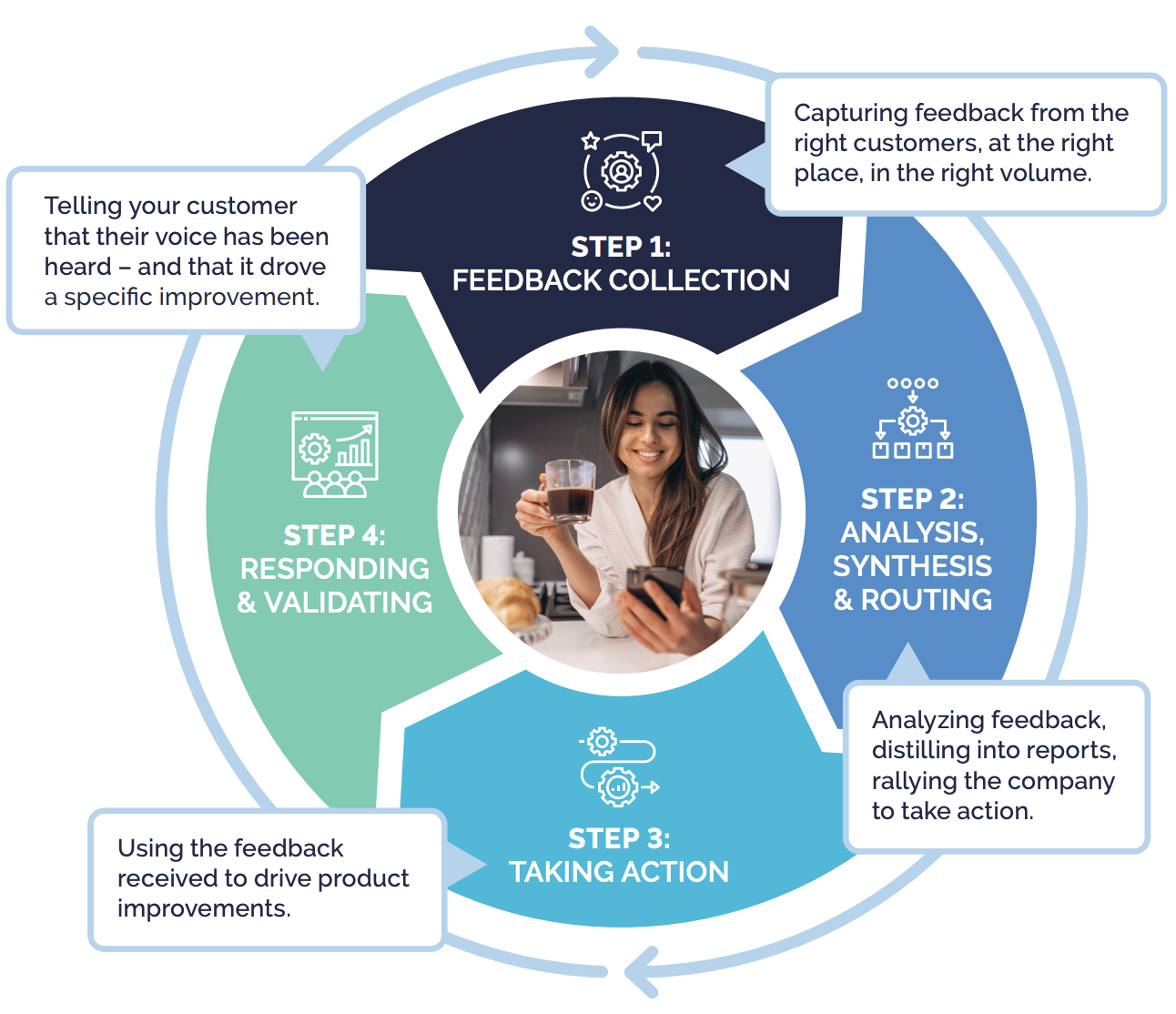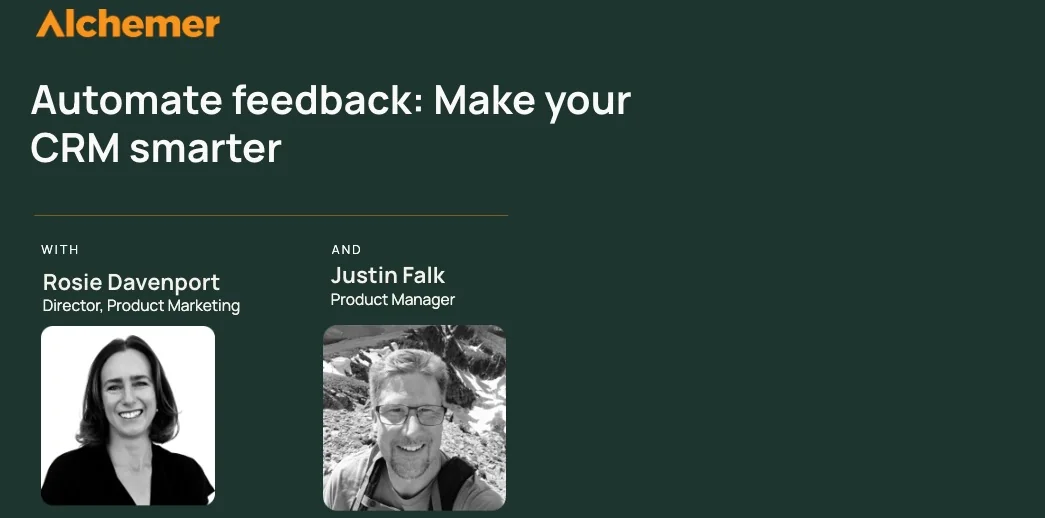From adding features to modifying the user interface, the directions you can take your mobile app are endless. The bandwidth of your development team, not so much. With infinite choices and limited bandwidth, how do you decide what to prioritize when it comes to improving your mobile customer experience?
Learning more about your customers is the best place to start. Understanding a customer’s experience can have a tremendous impact on customer acquisition, loyalty, and ultimately, your bottom line. If you have the right feedback, you can focus on product improvements that will make your customers feel heard and improve their experience with your app.
There are four steps to leveraging customer feedback to improve your mobile experiences: Capture, Analyze, Act, and Close the Feedback Loop.
Step #1: Capture mobile customer feedback
When it comes to feedback and data collection, it can be difficult to know where to start. We suggest the following when you gather feedback for your app:
- Prioritize feedback that has come directly from the customer.
- Focus on in-app feedback. In-app feedback shortens timelines and makes it easier to close the feedback loop.
With these suggestions in mind, here are a few in-app feedback tools that can help you quickly go from collecting feedback to acting on it:
- In-app surveys give customers the opportunity to provide quick actionable feedback on their experience with the product. In-app surveys can be served to specific segments of your customers when their experience of using the app is still fresh.
- Two-way messages give customers the ability to leave feedback through an always-on, always present channel: your mobile app. Customers can provide messages and pictures describing issues that are impacting their mobile experience.
- Alchemer Mobile (formerly Apptentive)’s Love Dialog lets you gauge customer emotion while they are interacting with your product, by prompting customers with the question, “Do you love our app?” If they respond “no” you can then ask the customer to complete a short survey on why they are having a negative experience.
Step #2: Analyze the qualitative and quantitative data
After collecting customer feedback, it is important to spend time analyzing the data that you have received. This is the first step in leveraging your feedback to better understand the customer’s mobile experience. During this analysis, it is especially valuable to consolidate feedback in one place and then look for the root causes behind unsatisfied customers.
Don’t forget to share customer feedback with other teams in your organization! While it can be easy to assume customer feedback is owned solely by product managers, in reality, it impacts your entire organization. Marketers, product managers, research teams, customer success managers, and everyone in between can benefit from understanding what customers want, so it’s important to share it with all stakeholders.
Step #3: Take action on customer feedback data
To be a customer-centric company, it takes listening to your customers and taking steps to address their feedback. Acting on mobile feedback can take many forms, so here are a few ways you can utilize feedback to improve mobile experiences.
INTEGRATE CUSTOMER FEEDBACK INTO YOUR PRODUCT ROADMAP
Insights from customer feedback can validate or disprove your ideas and help prioritize product improvements. For example, if a portion of survey respondents mentioned a certain feature that would improve their experience, then you know that the feature is a priority. Using feedback to drive your product roadmap mitigates the risk of making assumptions about your customers and rallies the development team around improving customer experience.
OPTIMIZE THE MOBILE CUSTOMER JOURNEY
Oftentimes, customer feedback will identify pain points in the mobile customer journey. You can survey customers in the middle of their journey, or after they have completed it, to determine current challenges or areas of improvement. With this data in hand, you can re-work customer experience to better align with your mobile customer journey map or just simply provide more guidance to customers at challenging phases of the process. By addressing pain points in the customer journey you can create a smoother mobile experience for your current and future customers.
Step #4: Close the feedback loop and repeat steps 1-3
Capturing the right feedback and taking action are just the first steps. It is important to close the feedback loop and let customers know that you are not just hearing their feedback, but taking action too. One of the best things about collecting in-app feedback is that it simplifies the process of responding to customers. For example, after adding a feature or an update you can send Notes to the customers that made the request. Likewise, you can respond directly to customers who utilized the Message Center to provide feedback. Responding to customer feedback is a proven way to let customers know that you care about their experience with your mobile app and that you are taking steps to listen and improve.
Wrap up
Building a great mobile customer experience is more important than ever. Taking steps to listen to your customers and improve their mobile experience can help you gain market share, understand your customers better, and ultimately drive more revenue for your business.
Interested in learning more about how Alchemer Mobile (formerly Apptentive) can help you utilize feedback to improve your mobile customer experience? Request a product demo today!