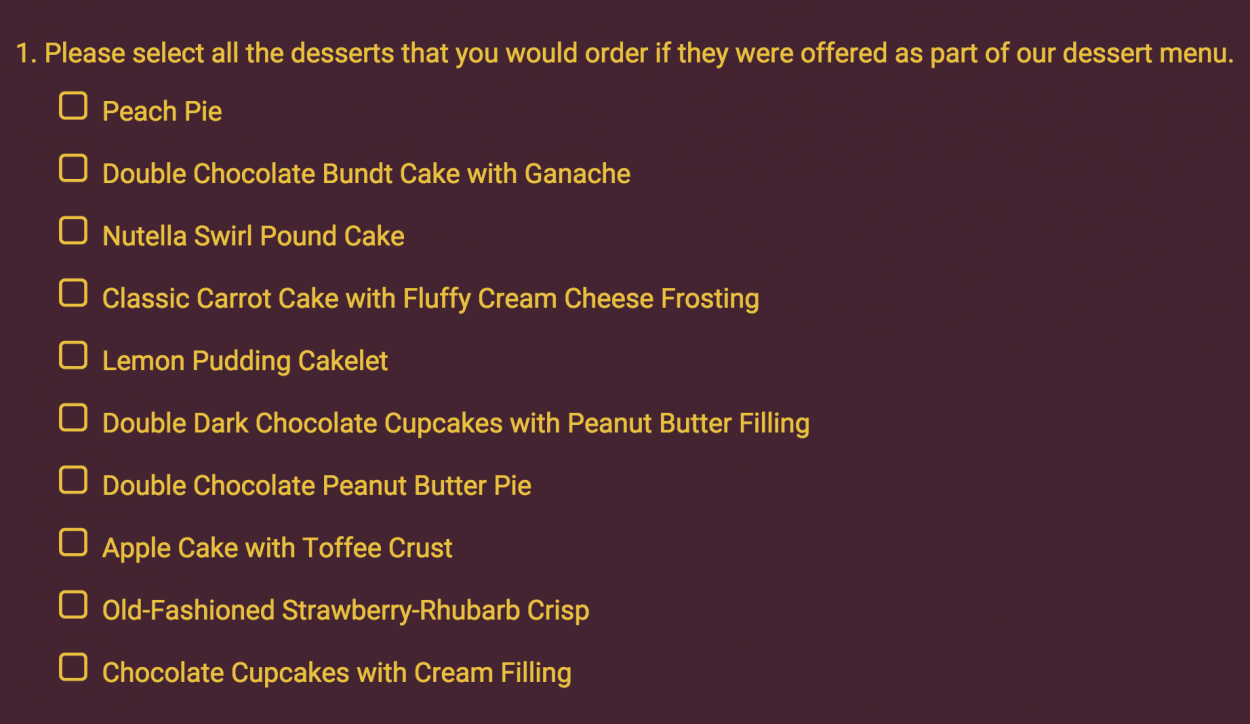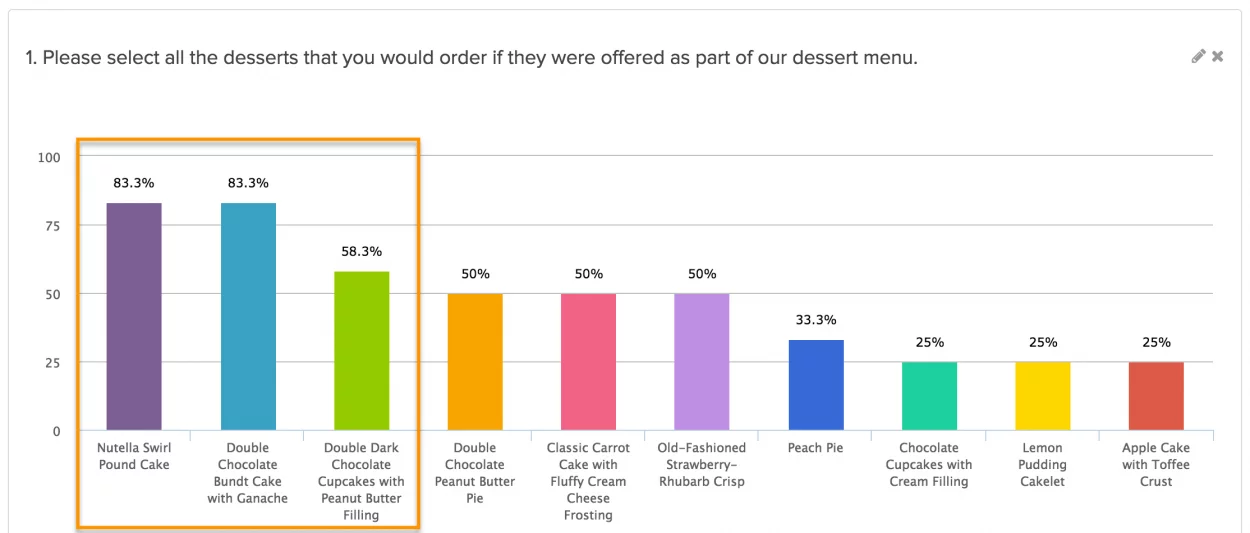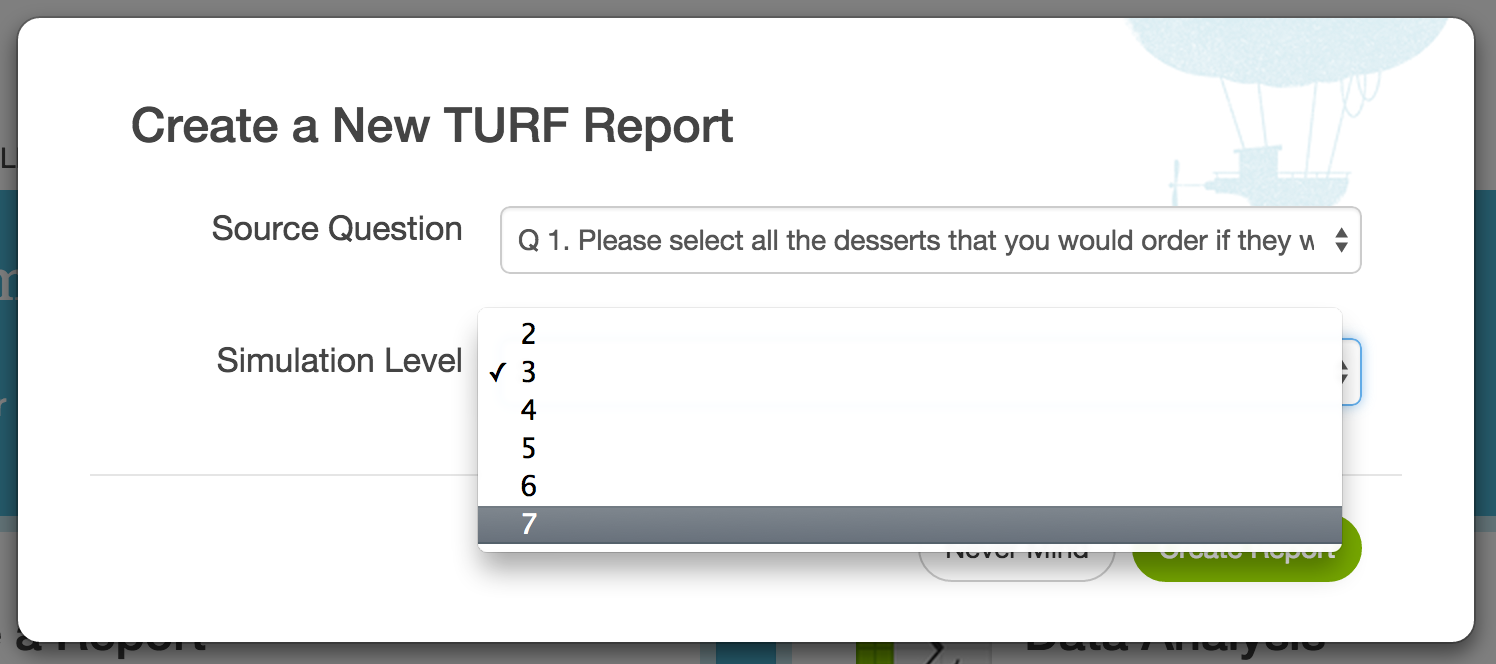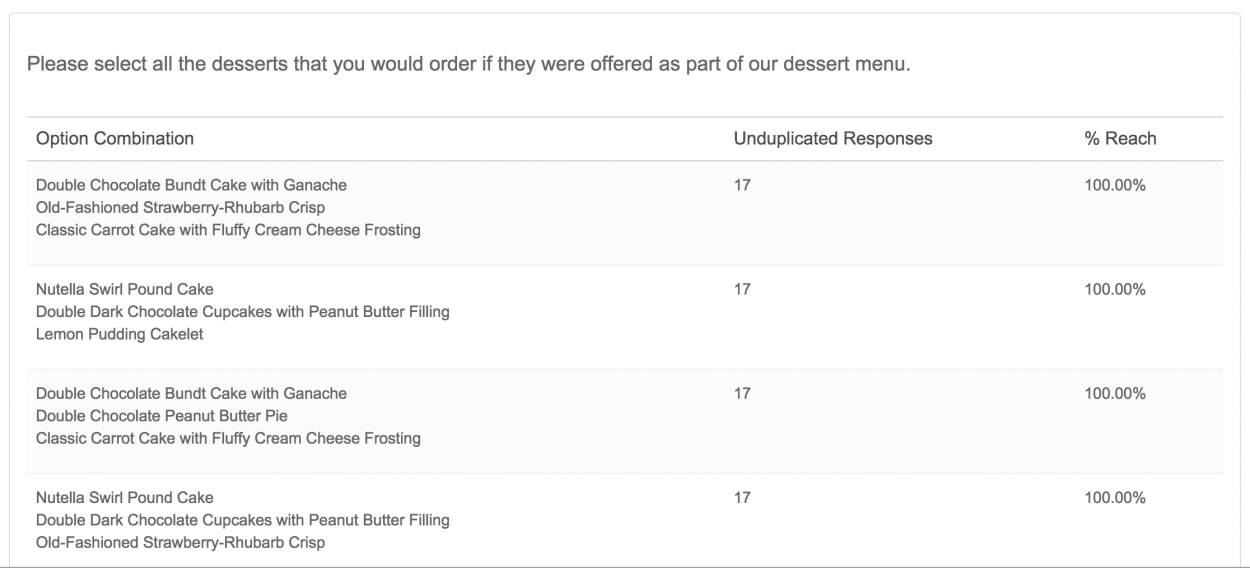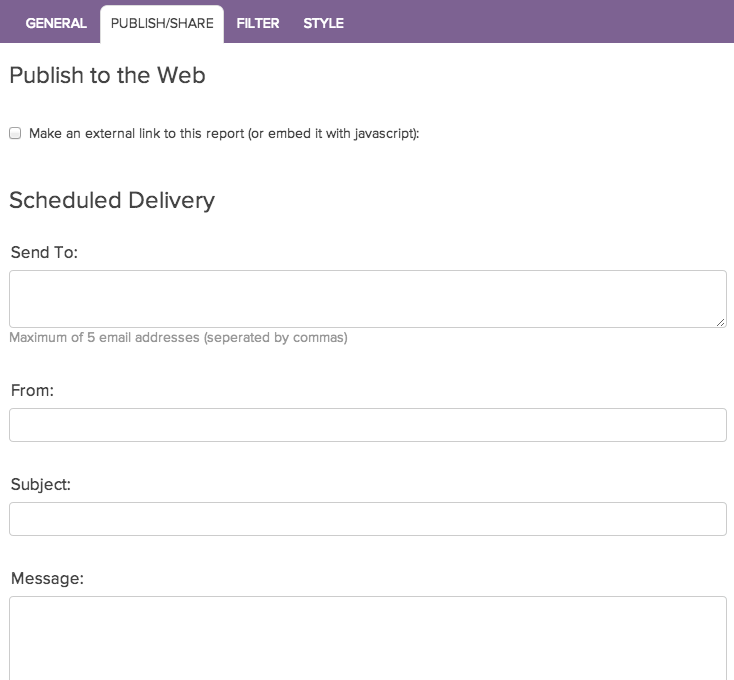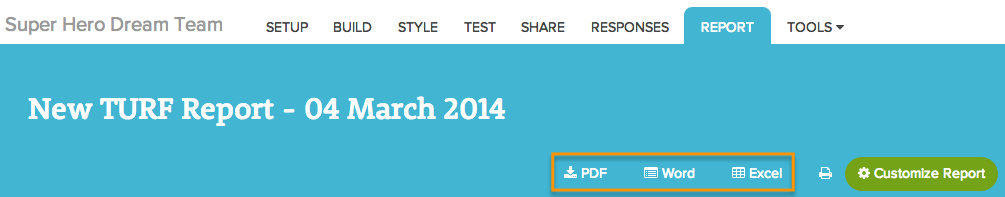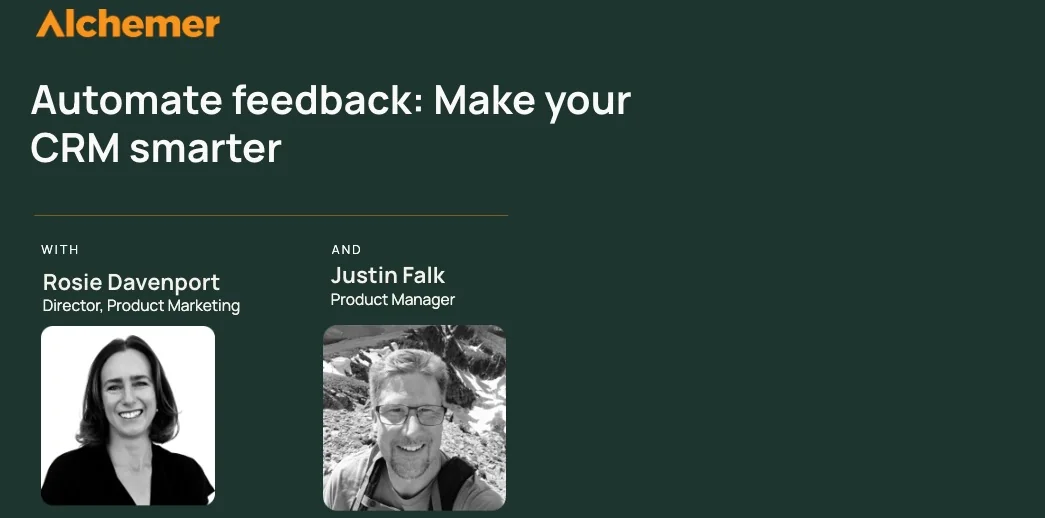What is TURF Analysis?
TURF stands for Total Unduplicated Reach and Frequency. It’s a method of statistical analysis used by businesses and researchers to estimate media or market potential, as well as to produce optimized communication strategies with limited organizational resources.
TURF reports measure the number of consumers reached by a communication such as an email, and how often those consumers are reached. TURF can also be leveraged to research the frequency with which consumers are using a particular product.
Essentially, TURF analysis is used to learn which varying factors motivate or deter consumers from purchasing particular products. Businesses can determine which products and/or services they should offer, and which they should avoid or discontinue.
By receiving these insights, businesses are able to choose the best configuration of their products and services possible in order to reach the maximum amount of people in their target audience.
TURF reports can help answer burning questions such as:
- What combination of desserts should a restaurant add to their menu to reach the most customers?
- Which additional products or services can a business offer to gain the newest customers?
- Which new colors should a raincoat manufacturer add their product line this upcoming season?
For example, let’s pretend that you run a restaurant chain. You recently surveyed your customers regarding their favorite desserts. However, you only have the budget to add three new desserts to the menu. A TURF report can show you which configuration of three desserts would reach and please the most customers without overlap.
The Objective of TURF Analysis
The ultimate objective of TURF analysis is to identify the most efficient product portfolio possible.
In order to have an effective product portfolio, it’s essential to determine the products that reach the greatest proportion of the market.
By conducting TURF analysis, businesses are able to…
- Maximize the number of unduplicated consumers who will choose particular products from a specific product line.
- Optimize their product lines by eliminating low-return products while maintaining maximum unduplicated consumer reach.
- Define the exact amount of value that each individual product brings to the overall product line.
The Shortcomings of TURF Analysis
While there’s no denying that TURF provides significant value to businesses looking to optimize their product offerings, it’s important to take note of a few things to keep in mind while interpreting results from a TURF analysis.
TURF reports naturally assume that once consumers are satisfied with a product, they will no longer consider other products in the same category. But in some product categories, for example, let’s consider shoes, there is significant variety seeking. Even if you are satisfied with a pair of shoes, that doesn’t necessarily mean that you won’t continue to shop for other additional footwear.
This is less of an issue for product categories such as home appliances like refrigerators. Once you purchase a refrigerator and are satisfied with it, you’d be much less likely to consider purchasing another one soon after.
TURF analysis also does not take the frequency or amount of use of a product into consideration. It makes no distinctions between the consumer who will definitely buy the product twice a month and the consumer who will definitely purchase the product once a week.
Note that including questions in your survey that aim to identify the respondent’s frequency of use of the product at hand will allow you to mitigate some of the assumptions that TURF entails.
Despite the fact that some assumptions are made during TURF analysis, it’s still a powerful tool for businesses and researchers to analyze existing product lines, as well as potential products that are under consideration.
Below you’ll find a step-by-step guide on how to run a TURF report in Alchemer.
How To Run a TURF Analysis in Alchemer
Here we’ll continue with our example above of a restaurant chain looking to add to its dessert menu. The chain has already determined that there is only enough budget to add three desserts to their menu.
NOTE: You can use either a Checkbox or Image Select (Multiple) question type as the basis to generate a TURF report.
Step #1: Distribute a survey.
Building and distributing a survey in Alchemer is easy. If you need to refresh your memory, learn more here.
From our example above, the restaurant chain would want to make sure that they include questions about consumers’ dessert preferences. See below for an example.
Step #2: View your survey results.
The Standard Report in Alchemer shows the results of the checkbox question in bar chart format. Here you can see the three most popular desserts by overall frequency.
Based on the Standard Report, the restaurant chain could offer The Nutella Pound cake, the Bundt Cake, and the Chocolate Peanut Butter Cupcakes — but what if most of these responses are contributed by the same people? Perhaps people that chose the Nutella Cake also chose the Peach Pie or the Apple Cake.
If this is the case, the restaurant chain might risk leaving out a large number of customers and losing potential revenue.
How can they ensure that they’re really getting the most bang for their buck?
That’s where the TURF report comes into play.
The TURF Report should tell the restaurant chain which combination of three desserts will please the most people.
The Summary Report showed us frequency, but what we really want is unduplicated frequency.
Step #3: Create a TURF report.
To create a TURF Report go to Results > Reports.
Under the Create Report button select TURF.
Name the report and choose your checkbox question in the Source Question drop-down.
Define the Simulation Level. This is the number of options you wish to compare in combination. Since the restaurant chain wants to offer three new desserts, their max simulation level would be three.
Step #4: Run your TURF report.
When you run the TURF report, it will determine all possible configurations of the max number of simulations, the unduplicated frequency (how many of the target audience the combination would reach), and the percent reach of the target audience (what percent of the audience the combination would please).
According to the TURF report, there are several combinations of desserts that would reach 100 percent of our audience, none of which are the same as the highest frequency desserts presented in the Summary Report.
Step #5 (Optional): Filter your TURF report.
The above report includes all responses. If you ask a demographic question, like age, gender or education level, you can filter the TURF report for that specific target audience. Note that a TURF report is not designed to be filtered by the source question.
Special Answer Options like None of the Above and N/A are included by default in a TURF report, but you can easily use a filter to exclude those answers.
Step #6: Share your TURF report.
Good data is something you rarely want to keep to yourself. It should be shared across the organization to inform business decisions across departments.
Luckily, Alchemer provides you with many ways to share your reports.
You can share your report via email (with scheduled deliveries) or create a web link or JavaScript embed that stakeholders can access via the Publish/Share tab when you Customize Report.
If online reports don’t quite meet your needs, you can also download your report to PDF, Word, or Excel.
Step #7: Take action!
From here the restaurant chain could use these insights to inform decisions on how to expand their dessert menu in the most efficient, revenue-driving way possible.
Has your organization leveraged TURF analysis to inform product development or market research? If so, we’d love to hear from you! Drop us a note in the comments below.