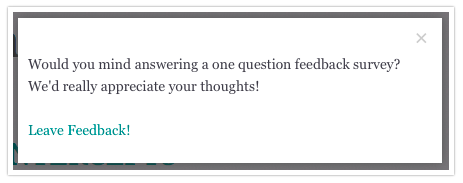Website intercept surveys can sound like a complicated technical tool, but they’re really nothing more than the website pop-ups you encounter like this one:
When done well, these surveys can help website visitors easily offer feedback on their experience. They also let advertisers gain insight into their online campaigns’ effectiveness.
Website Intercepts Evolved from Horrible to Helpful
Website intercept surveys have become increasingly sophisticated over recent years.
Ten years ago, you could expect pop-ups to be a distracting and crudely styled box in the center of the screen. Rather than canvassing opinions, they would sit on a less-than-reputable website, and a click would lead to a thinly-veiled attempt to gather personal details.
Modern pop-ups offend users less, and website intercept surveys now appear on websites for well-known consumer brands and public institutions.
If done with an appropriate frequency, intercepts may not be an inconvenience at all. Instead they can empower the customer with a voice about the sites that they visit and the ads they consume.
There are many measures brands can take to position these surveys as part of the customer service package instead of an annoyance.
These steps include:
Serve the pop-up survey when the user is optimally engaged by using cookies, time spent on the website, and user journey milestones.
Styling the pop-up in a way which is on-brand and minimally intrusive to the user experience (for example, using a semi-transparent background).
Serving the website intercept survey as a banner across the top or the bottom of your web page rather than as a pop-up that obstructs the view of the page’s content.
Alchemer offers the ability to take any and all of these steps with your surveys, so you can be sure that you’re not alienating visitors while you’re gathering data.
Getting Real Time Feedback with Website Intercepts
One big advantage of website intercept surveys is that they provide real-time feedback.
By far the most typical way of distributing online surveys is via email, but this is not a real-time mechanism. It’s therefore surprising how often companies conduct surveys through email, asking respondents about past experiences.
Smartphone apps are beginning to change this practice slightly, since they offer the ability to survey invitees through push notifications based on people’s geo-location and time of the day.
But these notifications require an in-depth relationship with the smartphone owner, i.e. they have to download a custom-made app and agree to be available to receive push notifications.
This setup is intrusive compared to intercept surveys, which only require the person to visit the website and can be completed anonymously.
Common Uses for a Website Intercept Survey
Here are some examples where real-time website intercept surveys would be a better survey methodology than email invites:
You are asking for feedback on the quality of your website or online application tool. Asking after the interaction has happened allows the respondents to pick-up on more details with relation to their experiences and feelings. For example, you can trigger the survey after a feature is used to continuously assess your app’s feature development as you roll out new updates.
Your website is tagging visitors with cookies. This will definitely be the case if the site asks customers to login and/or they have previously purchased something. In either case, you can easily use web intercept surveys as customer satisfaction surveys. You can even feed the name of the product purchased or details about their purchase history into the survey.
Shoppers are leaving your site without a purchase. Here you could do an exit survey, which is a website intercept survey that’s triggered by a user leaving or abandoning a purchase. It would allow you to find out why they are leaving and how their experience has been.
You want an accurate Net Promoter Score (NPS). You will likely have received these simple, one-question surveys asking, “On a scale of 0-10, how likely are you to recommend X?” in a follow-up email after using a product. Rather than email, NPS surveys can be set-up via a web intercept within the software/web/app environment.
General customer satisfaction data is important to you. If you periodically ask returning visitors how satisfied they are with your product or service, website intercepts can help streamline the process.
Even if you’re not interested in customer data, you can still employ a website intercept for non-research uses:
Newsletter signups. Easily set-up an email capture form to add users to a subscriber list.
Promotion announcements or discount code offers. Show a discount code to new or returning visitors to your site.
Both options are possible in Alchemer, and you can learn more about them here.
Setting Up Website Intercepts With Little Technical Expertise
Oftentimes the biggest barrier to implementing website intercept surveys is the technical resource needed. Especially in larger companies, these resources are rarely solely devoted to a research or insight function.
Alchemer offers you the ability to set-up website intercept surveys with minimal technical involvement.
The setup process is an easy one:
1. Generate a Beacon code in your account settings, specifying which domain you will be serving the intercept survey from.
2. In the survey Share tab, set-up a website intercept survey. Place the Beacon code in the html of the website page where you would like your survey to appear.
3. Alchemer offers a suite of features to give you maximum flexibility and power around how your intercept is served, including:
Total styling control through CSS. The intercept pop-up/banner is served as part of your website, so you can control the styling from there.
The ability to have the intercept appear based on a number of factors, including: time, presence of cookies, a variable percentage chance that you set, browser, page time, website time, or a Google event.
Alchemer also offers you the ability to use Custom Data either to trigger your intercept or as something which is fed into your survey. This is a powerful tool, which can be used to integrate user behavioral data with your survey.
In the next section of this article, we will explore how this feature can be used in a custom way to do some powerful research on the effects of online advertising campaigns.
For full and comprehensive instructions on website intercept set-up, including Custom Data, please see our documentation here.
Sample Use of Website Intercept Surveys: Online Ad Campaign Review
To further look into the power of website intercept surveys, we are going to explore how they can be used for evaluating online ad campaigns.
By online ad campaigns, we mean either ads displayed on the margins of your website, advertorials that are promotions inside of articles, dedicated product articles, or video ads.
Many websites, especially larger ones, sell advertising space to brands. These ads then run as campaigns on some of the website’s real estate over a period of time.
Once the campaign is over, the website owner will want to report on their effectiveness to the advertisers in order to gain future business.
Benefits of Online Ad Review Through Website Intercept
Naturally these brands want to see value for their money, and one way of showing this is by running online surveys that can measure the following (among other things):
|
·Prompted/unprompted awareness ·De-branded/branded ad recognition ·Creative effectiveness ·Competitive comparison ·Likelihood to purchase |
·Brand and ad attribute association ·Channel understanding/preferences ·Strength of messaging ·Purchase Intent ·Likelihood to recommend |
Process Overview
A typical way of doing this would involve 3 basic steps. (We’ve included a more in-depth step by step set-up guide at the end of this article.)
1. Set-up the online ads with embedded cookie codes. These would drop a cookie onto every visitor’s browser who sees the ad. Different cookie codes could signify the viewing of different ads. For safety, set the expiration date of these cookies for a year or so.
2. Run the ad campaign.
3. Run a Alchemer intercept survey, either in real-time or after the ad campaign finishes, embedding a modified version of the embed script given in our Website Intercept instructions at the end of this guide.
What You Can Track with Website Intercepts
Some of the useful and unique things that you can track with website intercept surveys are:
|
|
This type of data can help analyze:
|
|
Notes on Website Intercept Survey Methodology
As with all cookie-tracking methods, 100% accuracy cannot be guaranteed for two reasons:
1. Users having high cookie dropping security permissions. This can happen if parts of your web traffic work at large corporations, where internet security settings can be higher due to group IT policies.
2. Multiple browser and device usage online. This is particularly relevant when you are trying to isolate the group of survey respondents who have not see the ad. It is not reliable to do this by cookies alone, because someone may have visited your website with one browser at home and then another browser at work and a third mobile browser on their work commute.
The way to get a more reliable gauge of who has not visited your website and therefore not seen your ad would be two fold:
- Ask a question in your survey like “In the last 3 months, do you recall visiting website x:”
- I have visited website x with one browser or internet enabled devices
- I have visited website x with multiple browsers or internet enabled devices
- I have not visited website x at all
- Ask a question about ad recognition, such as: “Which of the brands below do you remember seeing advertised on our website?”
From the cookie tracking data we gather and the questions above, we can group those who haven’t dropped the cookie, those who answer “I have not visited website x at all,” and those who say they do not remember the relevant brand together.
We can then say confidently that this segment of respondents have not seen the ad in question.
Furthermore, from my experience of having run many of these surveys, the sample loss of respondents from deploying the method above is very unlikely to be a concern. The fraction of survey respondents who have seen the advertisement is typically much smaller than those who have not.
This means that the focus of running the survey tends to be achieving an analyzable sample of those who have seen the advert.
If the goal of the research is just to compare those who have been exposed to the ad vs those who have not, you should have a final sample of at least 200 exposed vs 200 non-exposed.
However, if you wish to cut the data by more metrics (i.e. if there are multiple ads some with different display frequencies), or if you wish to cut data by demographic segments (i.e. head of household/females/chief grocery shoppers etc), you may need closer to 400 per segment.
Technical Set-Up Details for Website Intercepts
The following is an extension of the Web Intercept Survey instructions given here, with a particular focus on the “Advanced Logic Triggers” section.
Step 1: Set-up the online ads so with some cookie codes embedded with your ad
Add a script to the html of your ad like the one below. This will set the cookie, the value of the cookie, and the number of days it should remain on the visitor’s browser.
<script>
function setCookie(c_name,value,exdays)
{
var exdate=new Date();
exdate.setDate(exdate.getDate() + exdays);
var c_value=escape(value) + ((exdays==null) ? “” : “; expires=”+exdate.toUTCString());
document.cookie=c_name + “=” + c_value;
}
setCookie(‘ad_seen’,1,365);
</script>
In this case the name of the cookie is ‘ad_seen’, the value is 1, and it will be stored for 365 days.
These variables are highlighted in yellow.
If you wanted to track multiple ads, just call the function multiple times with different cookie variable names displayed. So for example, with ad 2 we would embed the script below:
<script>
function setCookie(c_name,value,exdays)
{
var exdate=new Date();
exdate.setDate(exdate.getDate() + exdays);
var c_value=escape(value) + ((exdays==null) ? “” : “; expires=”+exdate.toUTCString());
document.cookie=c_name + “=” + c_value;
}
setCookie(‘ad2_seen’,1,365);
</script>
Make sure you should test that your cookies are dropping correctly in a test environment.
Step 2: Run the ad campaign
The one is pretty self explanatory. Run the ad campaign with the cookie codes embedded live.
If the ads are only appearing on specific parts of your website, you may want to set-up the next step in such a way that the intercept survey appears in the same areas as well, just so that you are comparing ‘apples for apples’ in your research.
Step 3: Set-up the Alchemer Website Intercept Survey
For this we will need a modified version of the code shown here under the ‘Custom Data’ section.
So we are going to add a modified version of the Beacon code in the instructions to the web page where we wish to show the website intercept.
Following the examples above this will be as follows:
<script>
//part 1 – define a function to get the ad seen cookie
function getCookie(c_name)
{
var i,x,y,ARRcookies=document.cookie.split(“;”);
for (i=0;i<ARRcookies.length;i++)
{
x=ARRcookies[i].substr(0,ARRcookies[i].indexOf(“=”));
y=ARRcookies[i].substr(ARRcookies[i].indexOf(“=”)+1);
x=x.replace(/^\s+|\s+$/g,””);
if (x==c_name)
{
return unescape(y);
}
}
}
//create a variable to capture the value of the ad seen cookie (if it has been set, or zero otherwise
if(typeOf (getCookie(‘ad_seen’) != ‘undefined’)) {
var ad_seen = getCookie(‘ad_seen’);
} else {
var ad_seen = 0;
}
if(typeOf (getCookie(‘ad_seen2’) != ‘undefined’)) {
var ad_seen2 = getCookie(‘ad_seen2’);
} else {
var ad_seen2 = 0;
}
//part 2 – define the Beacon function which will generate the intercept survey
(function(d,e,j,h,f,c,b){d.AlchemerBeacon=f;d[f]=d[f]||function(){(d[f].q=d[f].q||[]).push(arguments);};c=e.createElement(j),b=e.getElementsByTagName(j)[0];c.async=1;c.src=h;b.parentNode.insertBefore(c,b);})(window,document,’script’,’//d2bnxibecyz4h5.cloudfront.net/runtimejs/intercept/intercept.js’,’sg_beacon’);
sg_beacon(‘init’,’MzQ4NTQ5LTZGREUzQTk1RkZCQzREOTY4MTBDNjhGQjIzRjRBRTk0′);
//part 3 – run the Beacon function, plugin in the information to carry into the survey
sg_beacon( ‘data’, ‘ad_seen’, ad_seen );
sg_beacon( ‘data’, ‘ad_seen2’, ad_seen2 );
</script>
So part 1 above generates a function to read a cookie with a specific name, then generates a variable to capture the value of the cookie upon the function being run.
Part 2 is the standard code that generating a Beacon in Alchemer will give you.
Part 3 is then running the sg_beacon function with information plugged in so that the link to the survey with will have url variables appended as follows:
?ad_seen=1&ad_seen2=0
(the above assumes that the respondent was exposed to ad1 but not add 2.)
Conclusion:
Alchemer offers tons of ways for you to share your surveys, and a website intercept is a powerful one.
Whether you’re collecting feedback from website visitors or evaluating an online ad campaign, these tools can give you high quality, actionable data.