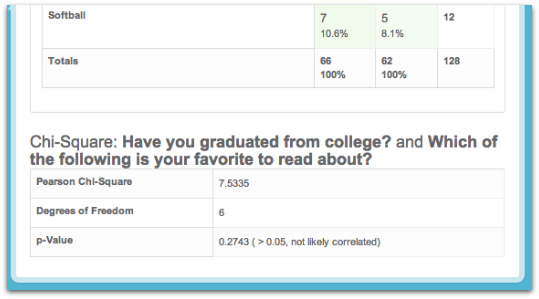Have you ever run a Cross-tab report and thought two of your questions might correlate with each other, but you weren’t 100% sure?
The newly updated Cross-tab report featuring a Chi-Square report at the bottom will help you confirm your correlating hunches.
What’s So Special About Chi-Square
Well, Chi-Square allows us to test out various hypothesizes to see if what we believe to be true really is true. For example, let’s say we’re running a survey trying to find out what sport and what target demographic we want to concentrate on for our next newsletter.
Two of the questions on the survey are, “Have you graduated from college?” and “What is your favorite sport to read about?”
Now when we run a Cross-tab report on this, we’ll be able to find out how many people that have graduated from college also like to read about basketball, and how many that have not graduated from college like to read about lacrosse.
And this is where the Chi-Square report comes in. It may look like in the Cross-tab report that if someone has graduated from college, then they will likely read about basketball based on the percentages shown in the report, but you’ll want to scroll on down to the Chi-Square to confirm that these two questions do indeed correlate with each other.
Through some calculations done on Alchemer’s end, we’re able to give you the Pearson Chi-Square, Degrees of Freedom, and the p-Value for your two questions. The number that you’ll want to key in on will be the p-Value as it is the quick and easy way to determine if the two questions you’re asking are actually correlated. If your p-Value is greater than .05, then more than likely, your questions are not correlated.
And it’s as easy at that!
To see your Chi-Square report, just run a Cross-tab report like normal, and scroll down to the bottom. There you should see all your Chi-Square information.