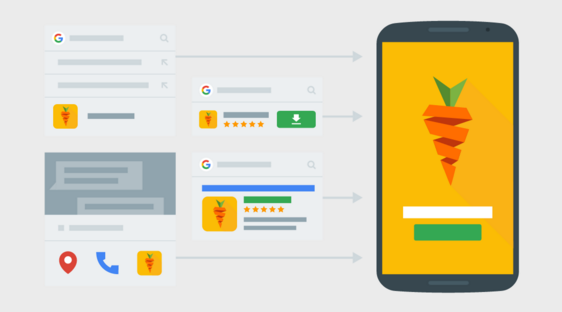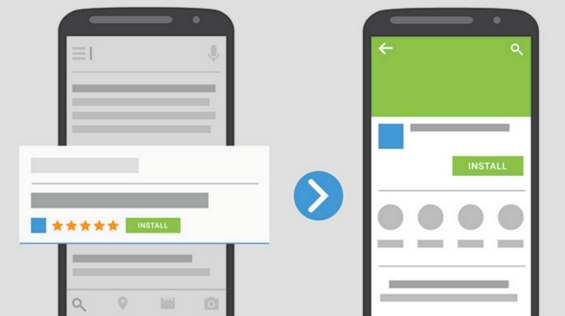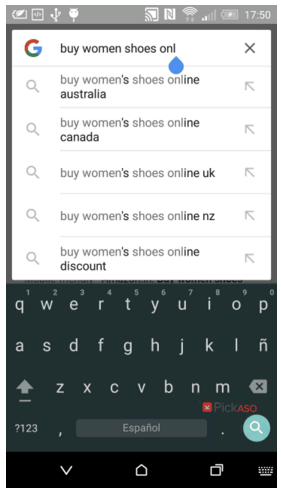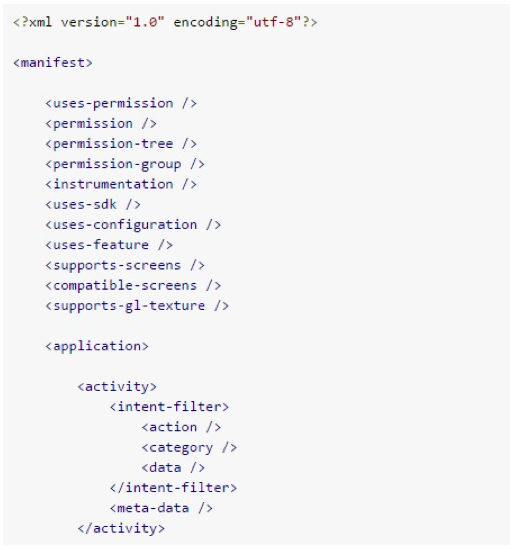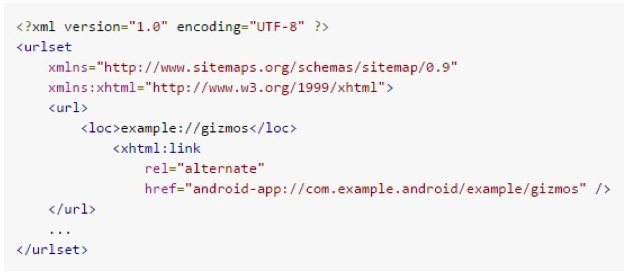The market for mobile apps is constantly growing, and there are currently more than 8.9 million apps. Faced with this picture of increasing competitiveness, it is not easy to stand out, even if your app is top-notch. The degree of difficulty in which discoverability is achieved has been a big reason why app indexing has become such an important aspect of app store optimization (ASO).
You need to get your app visible, create content, make video marketing and, of course, to develop a user acquisition strategy. But there’s a way to get installs and make users come back to your app: through the omnipresent Google Search. To mesh web search with app search, we now have app indexing for both iOS and Android. This is the latest and coolest trend in app marketing to help apps have greater visibility.
Through app indexing, your site content and also external sites can point to your on-page app, enabling discovering or rediscovering apps in the same Google Search without looking for them in App Store or Google Play Search. Rather, your application will be suggested when people search on Google in their mobile devices.
A few years ago, Sundar Pichai, Google’s CEO said that “40% of searches now return app indexing results in the top five results.” App indexing is the future of search when it comes to apps.
This post explains what app indexing is, and how to make it work for your app.
What is app indexing?
App indexing is a system that allows mobile users to find your app in Google search results in the form of an install button. When we (users) click on that result, system redirects us to Google Play or App Store if we do not have the app installed or to the iOS/Android app if we already have installed the app in our mobile device.
By this method, if you have your content properly indexed, it is easier to increase your installs volume and to increase your retention rate of registered users.
A brief history of app indexing
Google app indexing was launched in October 2013 for a limited number of developers. Later, in June 2015 it was opened to everybody. In April 2015, Google added ad hoc support for this service. In May 2015, Google included support for iOS via Chrome and, finally, in October 2015, Google announced support for App Indexing within Safari.
App indexing is an evolution of traditional SEO with clear nuances of SEO. You index the content of your apps in Google Search to distribute traffic to your app. At the beginning, to make it possible, your web and your app were likely to be very similar. Now native apps are also able to be indexed despite they do not have any correlation with any web. For now, there are only nine android apps being experimented with. But this is not the only new thing: now it is possible to see an “App Streaming” feature with app contents. So now we can see a previous preview of the app to decide if we want to download it or not. Certainly, this is one step further to boost high quality apps.
You should implement your app indexing process by following, step by step, the official documentation Google has published about it. For a quick version, however, the steps can be summarized in four basic parts in each operating system:
App indexing for Android
App indexing has a two-fold benefit: 1) Appearance on the first page of search results with the download direct button, and 2) display appearance on “Suggested Searches” when Autocomplete Function is displayed; sometimes, even, with the icon of the app.
But what do you need to get your Android app content indexed by Google? Follow these steps:
- Support deep links. The first thing to do to index the content of your app on Google search is to ensure that your app is suitable with links to your content. You have to to create intent filters and logic to handle deep link intents.
- Publish your deep links. The next step is to publish deep links in order to make possible that Google discover and understand your app to show it in the search results page, to include it in autocomplete actions and to deliver the option to the users. This process involves three actions: 1) Use the app indexing API or allow GoogleBot to access your app, 2) host your links, and 3) support Google’s search quality guidelines.
- Test your implementation. After that, you have to test if your deep links work properly and, therefore, if your app indexing implementation is correct. The links to your content should drive directly to the content inside your application. To test your deep links to your app, you can use either Android Debug Bridge or Search Console (Fetch as Google | Crawl Error Reports).
- Measure performance. Finally, once your deep links start to appear in Google search results and automatic query completions, you should use the search analytics report in the search console to get information about clicks, queries, and top performing pages of your app. Google will also add information about the referrals from deep links of app indexing. This information will help you to understand better the traffic volume driven to your application through app indexing.
App indexing for iOS
At the beginning, Google used to index only Android apps but the door has now been opened to iOS apps, so you can also include deep links to your iOS app as long as your operating system is iOS 9 or up.
What do you need to get your iOS app content indexed by Google? Follow these steps:
- Support HTTP deep links. Just like with Android apps, the first thing you need to index the content of your iOS app is to introduce your content in Google Index. To do so, you need to ensure that your deep links are suitable with links to your content. If you already followed the instructions to support universal links to your app, you can skip this section. Otherwise, you need to add handling for universal links to your app and to create the app-to-site association.
- Add app indexing. The next step is to add app indexing. You need to use CocoaPods to install and manage dependencies. After that, you need to add the indexing into your management file of your Podfile. You should save and install the file Google has generated for you and then you import GoogleAppIndexing. Lastly, you only have to register your app to Google system.
- Check your implementation. Once you have completed the setup for app indexing, you can verify your universal links before they appear on Google search. For that, you only have to tap a universal link in Safari on your mobile device and make sure it takes you to the right place in the app.
- Enhance your search performance. Finally, in order to improve your app’s ranking, you have to provide high-quality content in your app. To make the best optimization of your search performance, make sure your associated site meet Google’s Design and Content Guidelines and use the same layout practices recommended for your mobile-friendly homepage (as keep your titles short and avoid full-width menus). If Google detects any abuse or deception, it may take corrective actions (as downgrade or delete your deep links).If you want to go deeply in this technical part you can find out all the official documentation provided by Google in this link.
Benefits of app indexing
It is worthwhile to spend some time and efforts to implant app indexing to our app if we keep the enormous amount of advantages app indexing can give us in mind. There are six main benefits:
1. To increase the amount of organic installs and its quality. When an install is generated from app indexing, it means that a search request from a user has been resolved. In these cases, satisfaction level is usually very high.
2. To increase the traffic of active users to the app. When a user who already has the app installed in his/her mobile and comes back to the app thanks to the app indexing, it means that the brand has been reinforced. Your app use has been enhanced.
3. To increase browsing time. In general, users experience in app is better than in mobile web. This typically means longer sessions.
4. To improve advertising revenues. If you encourage the efficiency of the visits to your app thanks to an app indexing strategy properly implemented, you will get better revenue, among other reasons because average apps’ CPMs are above than webs’ CPMs.
5. To improve your visibility on Google Search Mobile. If your app has been “app-indexed,” your app will be able to be on the first page of results to which you were not able to reach before with your older positioning strategy (through carousel with content and images).
6. To increase CTR on Google search (mobile) results. When a user has your app installed and they makes a search on Google search, the result with app indexing is the icon of the app. This result—much more visual—increases the chances to receive clicks.
First and foremost, you need to ensure that your app meets the index criteria, and is fully optimized for online search. Here’s how:
Key app indexing tips
1. Optimize your website for mobile
As yet, search engines are unable to index content directly from an application, so this content must be hosted via a website. Make sure that this website is optimized for mobile device usage to get the best results for your app.
2. Use header tags
The same principles apply to app indexing as to standard SEO, so you still need to send signal to search engines regarding the content you want to index. Use header tags and description tags within the content to accomplish this. For more information header tag and description tag best practices, check out this guide.
3. Manifest, links, and entitlements
Once the hosted content is up and running, you need to take care of some technical housekeeping within your app’s files. First, ensure that your app’s Manifest.xml file is configured to allow search engine crawling.
Finally, if your app requires special permissions to run on devices, you need to make sure that your app’s Entitlements.plist file is correctly configured to support this.
4. Tie up the loose ends
Few actions harm your application’s search engine ranking more than mismatched content and interstitials (automated JavaScript banners). Before launching, make sure that the content contained within your app is directly related to the corresponding page on your site, and remove any interstitials that inhibit your customers’ experience.
5. Make sure your app’s content is worth it
Another area in which the lines become blurred between standard SEO and app indexing is content quality. Deploying an app is simply not enough; the app must contain content that people want or need to access. Ultimately, if the content doesn’t stand up, neither will your app.
6. Set up deep links
To get specific page’s app content indexed on Google, you need to link to this section of your app from within the HTML markup of the appropriate webpage. In the section of the webpage, add the selected URL using a tag. A quick example of a deep link is as follows:
7. Configure deep links via your sitemap
Alternatively, you can add deep links directly to app pages via your website’s sitemap file. Using the tag will enable you to associate content within your app to similar content on the site, ready for indexing.
8. Ensure full crawling is enabled
There’s no point in having great content on the associated website if the search engines can’t find it. Don’t forget to make sure the content is made available to search engine crawlers; it sounds obvious, but it’s still a common error we have to cover here.
Common mistakes to avoid when implementing app indexing
To properly set up app indexing, you have to be careful to make sure everything come out well. Here are four common mistakes we have detected that you should try to avoid:
- A visit from app indexing should drive directly to a certain content inside the app. You should avoid any user landed on a login page or users reached first by an advertising message before seeing the content.
- Once the user has reached a content driven for app indexing strategy, if they decide to take a step back through the specific bottom for this function, the user should be able to step back without any other extra interaction of the app. Make it easy!
- Google’s autocomplete system shows in its results page a list with titles about the content of apps. If you want that your app appears in one of that titles thanks to app indexing, you have to create specific and relevant titles directly related with the contents of our web. If you do not fulfill this three guidelines, Google could decide to stop showing your results in their autocomplete system.
- The content shown in the app and on the web has to be very similar, or even identical. If you do not comply, you can generate some mistakes. You should know that you can fix them directly on the search console of your app. But if you enter into continuous defaults, it may mean the expulsion of your app from the app indexing system.
Conclusion
Visibility is one of the most important success factors of any application. Among many other pieces, app indexing helps increase visibility and discoverability in the crowded app marketplace.
We’re excited to see how app indexing impacts of app store optimization and traditional web search in the years to come.
Ready to see Alchemer in action? Talk to a salesperson today!
Not quite ready yet? That’s ok too! Here are some additional resources to check out:
- Alchemer Digital: Learn how Alchemer Digital drives omni-channel customer engagement across digital properties.
- Customer Stories: See how organizations have used Alchemer to elevate their customer feedback programs and do more with feedback.
- Customer Feedback in the Digital Era: Read our e-guide on the importance of customer feedback amid Digital Transformation.