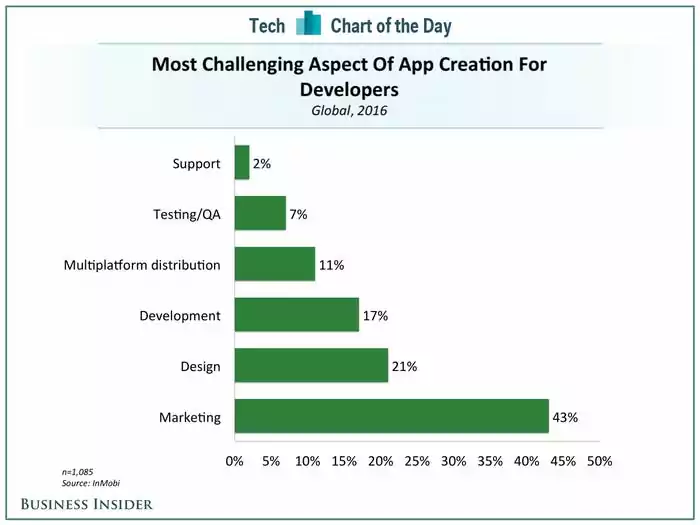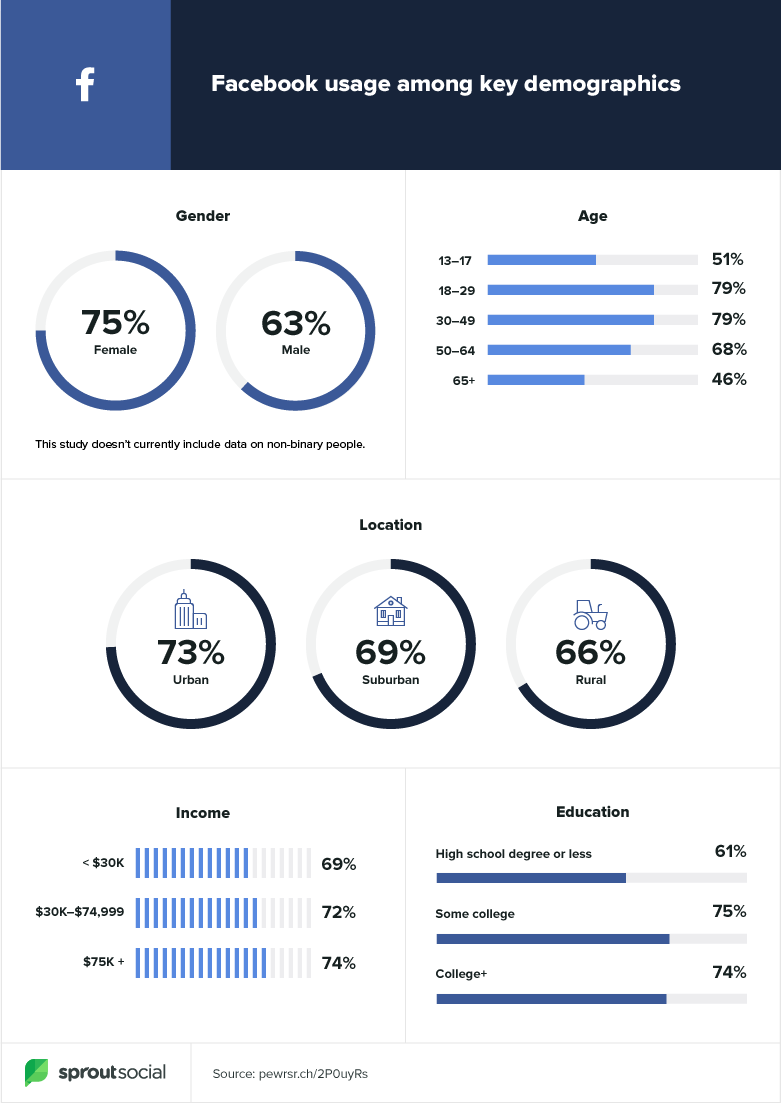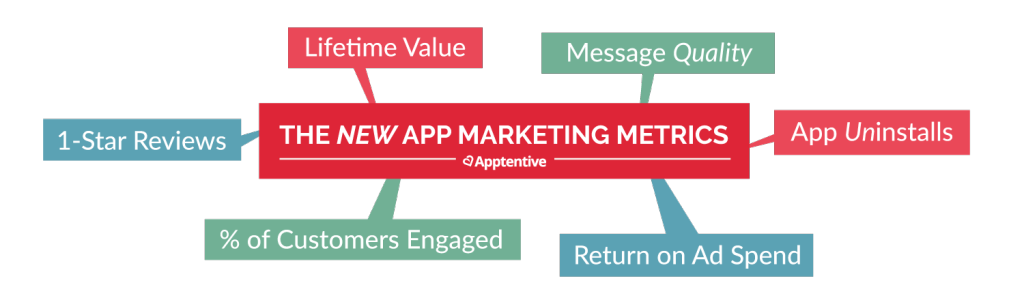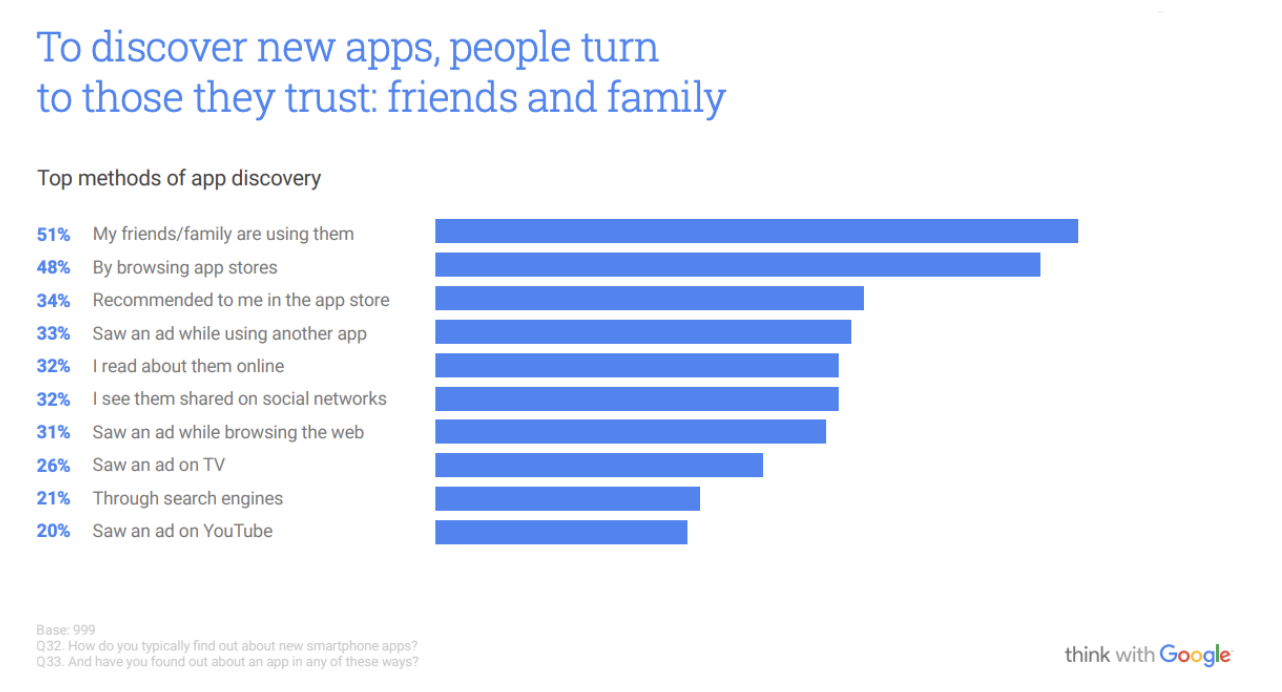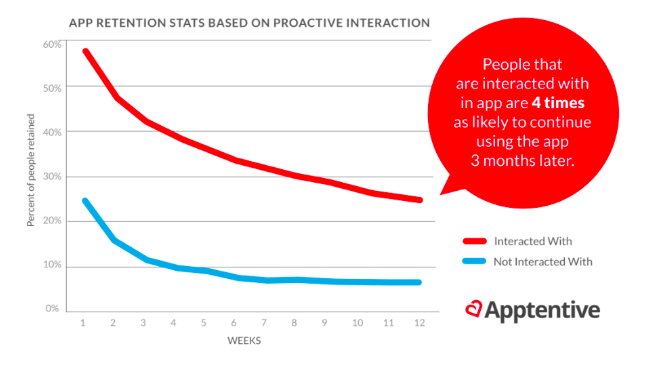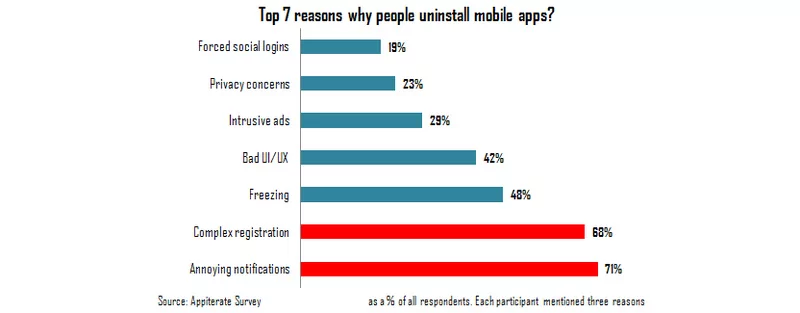Unfortunately, “If you build it, they will come” does not hold true when it comes to the mobile app launch.
This famous line from Field of Dreams is all too representative of how many app publishers face the ‘inessentiality’ of mobile marketing. They focus all of their time and resources on building a great app. When it comes time to launch, however, they fall into the trap of thinking submitting an app to the app stores is the same as launching an app. As they wait for the downloads to come, they realize—all too late—the fallacy of this assumption. Now buried somewhere in the midst of 4.5MM other apps, their great app never even had a chance.
According to an InMobi survey, the number one challenge facing app developers today isn’t design or development. It’s marketing.
The bad news? Without marketing, even the best apps struggle when it comes to customer acquisition and discovery.
The good news? You don’t need a big budget or a dedicated marketing team to market your app.
Whether you are focused purely on marketing or a dev/marketer jack-of-all-trades, we’ve put together a checklist of the 30 steps you can start taking today to master the mobile app launch and set your app for success for years to come. These steps are designed for even the humblest of budgets and will help not just with acquisition, but with the entire spectrum: validation, testing, engagement, retention, referrals, and revenue.
We’ve categorized these 30 steps as pre-launch, launch, and post-launch, but the list is designed to be modified to meet your needs. If your app is in its early stage, stretch out the pre-launch marketing over a six-month period to better prepare your app for launch. If you’re ready to submit your app to the app stores next week, condense the most important elements of pre-launch into a one-week period and move the other items to your post-launch roadmap.
As you navigate your launch, think of any other steps you can take to kick off your mobile marketing. As always, we’d love to hear how you’d add to this list in the comments below.
30 Steps to a Successful Mobile App Launch
Three Months Before Launch: Lay the Groundwork
1. IDENTIFY TARGET AUDIENCE AND VALUE PROPOSITION
App marketing at its most basic. The first step of any go-to-market strategy is to lock in a compelling positioning statement:
- Who is your app intended for?
- What is the benefit your target audience will derive from your app?
- Why is your app better suited than your competitors to deliver this value?
Your answers to these three questions will inform the rest of your app marketing. For a consistent brand image, all of your marketing activities should communicate and reinforce this one statement.
2. REGISTER YOUR DOMAIN AND CREATE A LANDING PAGE
Now it’s time to put your app and positioning to the test. Register your domain (e.g., www.your-app-name.com) and set up a landing page, complete with your app’s name and description and a form for visitors to sign up for email alerts on your app’s progress. Landing pages can be set up with no cost or hassle with a tool like Squarespace or Wix.
Once your landing page is live, you can start collecting leads, offer a preview of your app press and early adopters, and integrate with an analytics or A/B testing tool to test variations of your messaging strategy.
If you’re to integrate analytics, Squarespace is readily equipped for A/B testing and Wix has a number of plug-ins that will do the trick. Third-party tools, like Google Analytics and Optimizely, can also be integrated with most web pages.
And if you’re new to A/B testing, Optimizely has a great guide written specifically for landing page optimization.
3. CLAIM SOCIAL MEDIA HANDLES ON NETWORKS POPULAR WITH YOUR TARGET AUDIENCE
It’s time to expand your web presence. Identify the social networks most popular with your target audience. If your targeting criteria is age-specific, for example, market on those networks most popular with your ideal age bracket. Sprout Social has an in-depth guide to demographic data from the most popular social networks of 2020.
Once you know where your market is, register your accounts and start posting or sharing content related to your soon-to-be-launched app to build a following.
4. CREATE A PROMO VIDEO THAT CAPTURES THE ESSENCE OF YOUR APP IN A ONE-MINUTE PITCH
Once you’re happy with your messaging strategy based on early landing page and social feedback, it’s time to put it to a format that can be easily digested and shared by press and early customers alike. For many publishers, this means creating a promo video.
App promo videos take your marketing to the next level by bringing your messaging to life. They can be embedded into your social posts, landing page, and even your app store product page to boost conversion by up to 80 percent.
The ideal promo video is 30 seconds to three minutes in length, clearly states your key benefit, and shows either your app in action or a mockup of your future app.
Need a hand getting started? Our friends at Apptamin take the stress out of creating a great app preview video.
5. LEVERAGE EXISTING COMMUNITIES POPULAR WITH YOUR TARGET AUDIENCE
Between the message boards, subreddits, and blogs, chances are you can find your existing online communities directly in your niche. Spend some time in Google to discover a few of these communities and join the discussion.
Participating in these groups is a great way to conduct market research (What is your target market talking about? What are their needs?), subtly plug your app in relevant discussions, and explore potential promotional partnerships and affiliate programs between your app and that community. Just be sure to read the group’s terms and conditions and avoid any blatant advertising that will only do a disservice to you and your app.
6. IDENTIFY INFLUENCERS AND REPORTERS
Once you’ve identified your top communities, keep an eye out for influencers whose content is being shared in those groups. Are there any bloggers or journalists whose names keep coming up? Are there news portals that cover apps like yours?
Create a list of all the influencers in your space who might be interested in writing about your app. Connect with them on Twitter and start a conversation about a recent tweet they posted to nurture a relationship before sending them a pitch.
If possible, add at least one person from the App Store and Google Play editorial teams to your influencer list. These are the people that can feature your app on the front page of their respective app stores in lists like “Staff Picks” or “Editor’s Choice.” If you can build rapport with anyone behind these recommendations, you’re much more likely to get featured when the time comes.
7. RESEARCH APP SUBMISSION GUIDELINES
Nothing’s worse than notifying your entire press and sign-up lists that your app is about to launch and then being held up by an app store rejection. Ensure a smooth mobile app launch by thoroughly reading up on the submission guidelines for whichever app store(s) to which you plan to submit your app.
To make your job a little easier, we’ve curated a list of resources to the submission processes of the three most popular app stores:
- Apple App Store Review Guidelines
- Common Reasons for Apple App Store Rejections
- Understanding the Google Play Publishing Process
8. DEFINE SUCCESS METRICS FOR YOUR APP
What will make your app successful? A certain amount of downloads? Five-star ratings? A high average revenue per user? Whatever it is, spend some time creating a framework for measuring success for your app. Know which metrics matter most—and how to measure and grow them.
From monetization to loyalty, if it’s a metric, chances are we’ve written about it. Check out our resource library for free guides to an array of popular app marketing metrics.
9. ESTABLISH A FEEDBACK LOOP FOR YOUR APP
Before you launch your app, you’ll want to conduct a small beta test to work out any last-minute kinks in a real-world, but controlled environment. First, however, you need a open a channel of communication between you and your beta testers. This channel will allow them to relay any bugs they experience and communicate whatever questions, suggestions, and comments they have for your app.
For best results, the feedback loop should be built into the app itself, not requiring testers to leave the app to open their email or give you a call. There are several in-app solutions to choose from, but we recommend in-app messaging and/or market research surveys.
The more communication and data you manage to bring in with your chosen customer feedback loop, the better your app will be when the time comes for launch, so try to both proactively promote customer communication and make it as easy as possible for customers to use your feedback tools.
As these tools will continue to prove invaluable long after release, as we’ll see later on in this checklist, we recommend investing early on in a tool that meets the needs of both you and your customers.
10. PLAN A BETA RELEASE
With a feedback loop in place, it’s now time to launch your beta, a near-final version of your app available only to a select group of testers.
The goal of a beta test is to work out last-minute issues in the weeks leading up to its anticipated launch. For most apps, the beta (sometimes preceded by an alpha test at an earlier development stage) is the first time individuals outside of the developers are let in and the first opportunity for real-world market validation. Use this as an opportunity to crowdsource quality assurance and ensure a relatively bug-free experience once you release your public app.
Both Apple and Google highly encourage beta tests and have made them easy to conduct with step-by-step guides for the entire process:
Three Weeks Before Launch: Pitch Your Story
11. CREATE A PRESS KIT
To maximize your odds of getting press coverage, make it as easy as possible for bloggers and journalists to cover your app. Ensure that anyone wanting to cover your app doesn’t have to crawl the web to find information by compiling all of your assets into one online directory. This directory, your press kit, should contain all or some of the following:
- Your app’s logo, icon, screenshots, and promo video
- Your boilerplate description or app store product page description
- Links to your public marketing site and social media accounts
- Links to recent press releases or coverage
- Press contact information
Once you have this press kit, your influencers can quickly scan over your assets and make the decision of whether or not it’s something they want to cover. And if it is something they want to write about, everything is right there in one place to make their job easier.
12. MAKE YOUR PITCH
By this point, you’ve identified your influencers and, ideally, made initial conversation over Twitter over a friendly email. Now, it’s time to rekindle that conversation and invite them to check out your app.
Send a personalized email to everyone on your press list with your “pitch,” a short containing:
- 1-2 sentences about who you are, how you found your influencer, and why you thought they might find your app interesting based on other pieces they’ve written
- 2-3 sentences describing your app, distilling key information catered to the recipient’s interests/past stories in a concise format.
- Links to your press kit, website, and app store product page(s)
- An offer to provide press/beta access to your app or more in-depth information about your app
- A polite call-to-action, “We’re just getting ready to launch this app and would love to be covered in [recipient’s site]. I know you probably get a ton of requests on your time, and I’m happy to make the story as easy as possible by sending over anything you’d need.”
The whole thing should be no more than three paragraphs and as skimmable as possible to be cognizant of your recipient’s time.
13. LOCK IN YOUR APP’S MESSAGING AND PRODUCT PAGE DESCRIPTION
By now, you should have a healthy collection of feedback from your landing page tests, online discussions, and beta. Use these insights to make any necessary tweaks to your app’s messaging and ensure that your language resonates with your audience.
According to a survey by Google, 48 percent of smartphone users rely on app stores for discovering new apps. To ensure that your app ranks prominently for such results, you need to speak the language of your audience. Figure out what terms they use to describe your app and make sure your messaging reflects these terms.
For more on keyword research and app messaging, check out our free guide on App Store Optimization.
14. IDENTIFY AND INTEGRATE ANY NECESSARY SOFTWARE FOR YOUR APP
Next, it’s time to integrate any analytics tools and other software that can help measure and grow your previously identified success metrics.
While you’re at it, register with a push provider and install any software that you may need to market, grow, and maintain your app. If you’re launching an iOS app, these integrations are particularly important pre-launch as each integration later on will require submitting a new version of your app and reset your ratings.
Most importantly, don’t forget to include in-app feedback software in your tech stack. We’ve compiled the best mobile in-app feedback tools for you. Incorporating these tools into your customer experience tech stack will drive more engagement, gather high-quality customer feedback, and help inform your product roadmap.
Launch: Go Time!
15. SUBMIT YOUR APP TO THE APP STORE(S) OF YOUR CHOICE
The day is finally here! The time has come to submit your app to the app stores. By this point, you’ve read up on the submission guidelines and should have no problems getting your app approved.
Just to be safe, however, submit your app a week ahead of your target launch date so that you have time to make any last-minute revisions, as requested by Apple or Google.
16. NOTIFY YOUR EMAIL LIST OF YOUR APP’S AVAILABILITY
Once your app is approved and in the app stores, it’s time to spread the word loud and proud.
By this point, you should have accumulated a healthy contact list from potential customers who have signed up for email alerts on your landing page. Send an email to everyone on this list to notify them of your app’s release, encourage them to try it out, and thank them for their continued loyalty.
17. NOTIFY YOUR PRESS LIST AND INFLUENCERS
After alerting your general email list, send more personalized notes to those on your press list. Ideally, you’ve already initiated a conversation in step #12 and now it’s time to rekindle that conversation.
Inform them of your app’s release and include any relevant app store product page links and press kit. Again, kindly encourage them to download your app and remind them that a little coverage goes a very long way.
18. DESIGN A DASHBOARD FOR RECORDING AND ANALYZING YOUR METRICS AND KPIS
With everything going on around launch, it’s easy to lose track of the big picture. Ground yourself—and your app—by putting in place a system for regularly recording your previously identified KPIs. This performance dashboard lays out all of your metrics in one place to keep you both goal-oriented and accountable to your success metrics.
Three Weeks After Launch: Analyze and Improve
19. MONITOR FEEDBACK STREAMS, REVIEWS, AND SOCIAL SIGNALS TO ASSESS CUSTOMER SATISFACTION
The feedback tools you put in place for your beta are just as important post-launch as they were pre-launch. Such channels for open communication provide your app’s customers with a platform to raise suggestions for your app, report bugs or crashes, and seek customer support or otherwise engage with your team.
There’s no such thing as a bug-free release. Monitoring your feedback early and often will allow you to identify bugs in your app and release a version 1.1 with some of those fixes while your app is still hot in the minds of your customers and press.
Early feedback is also a great indicator of customer satisfaction. Customers typically decide whether or not they will continue to use an app within the first 30 seconds, so it’s important to perfect your hook early on—or identify the changes you have to make your app more compelling.
20. ENGAGE YOUR FIRST CUSTOMERS WITH PROACTIVE INTERACTION TO COMBAT CHURN
The weeks surrounding launch are a golden time for customer acquisition. Between your early fans who have been patiently waiting for your launch and all of those hearing about your app for the first time, the downloads are bound to come rushing in.
As important as these downloads are, however, it’s even more important to recognize that acquisition is just one side of the coin. Even this early on (or rather, especially this early on), retention matters. From their first experience with your app, it’s crucial to ensure that your customers have a positive experience with your app—one that leaves them coming back for more.
And the best way to give your customers a positive experience? Communication. Reach out, engage them, and make them feel valued. And in fact, we’ve found that simply interacting with customers, proactively and respectfully, can increase three-month retention by as much as 400 percent.
21. ENCOURAGE RATINGS AND REVIEWS WITH TIMELY AND RELEVANT RATINGS PROMPTS
To keep the momentum going long after launch without breaking your budget, let your customers do the talking.
When a potential customer evaluates your app, one the first things they consider are your ratings and reviews. Positive reviews and a high average rating serve as social proof for your app and a signal that your app is trustworthy and of a high quality. Adversely, negative ratings and reviews turn prospects away, warning readers that your app might not meet their needs. The role of social proof is so powerful that simply increasing your average rating from three to four stars can effectively double your app store conversion and anticipated downloads.
To boost conversion, be proactive about asking your most loyal customers to review your app. By asking only your loyal customers (say, those who have launched your app five+ times), you can stack the cards in your favor and ensure both a higher rating volume and a stronger average rating. Our ratings prompts can help you accomplish just this—identifying, targeting, and activating your most loyal customers.
22. MONITOR APP STORE RANK AND TRENDS IN DOWNLOAD GROWTH
In the weeks following launch, your app will be at its most volatile when it comes to app store rankings. Your rank—the order for which your app appears in search results and top charts—factors in a wide array of variables, including your app’s ratings, reviews, downloads, and retention. Typically, apps have accumulated enough ratings and enough downloads that one poor review or one slow download day won’t have a noticeable effect on rank. This isn’t the case for new apps, where a single review can sink the average rating of an app with only a handful other reviews.
During this time, expect that your rank (and subsequently, your downloads) will experience significant variance from day to day and only start to stabilize a few weeks in. Set yourself up for success during this tumultuous period by paying attention to the factors influencing your rank—factors you can manipulate later on to ensure that your app ranks prominently.
Our Digital Marketer’s Guide to App Store Optimization is full of tips and tools for measuring, growing, and maintaining your rank.
23. RELEASE YOUR FIRST UPDATE
If you’re anything like most publishers, you’ve built up quite the collection of bugs on your ever-growing “to fix” list. Whether they’re issues that you’ve long known about but never had a chance to get to with your impending launch deadline or issues that surfaced from your first customers via your feedback loop, these bugs are a natural part of any app. Unfortunately, that doesn’t mean customers are willing to overlook them.
Earn your customers’ loyalty by both listening to and acting on their feedback. No matter how trivial the bugs may seem, they’re important to the customers who reported them. Fixing these bugs will let your customers know they’re valued and that you’re dedicated to quality, no matter how many updates that takes.
The leading, more established apps average one update a month, and new apps should release updates even more often in this crucial trial period. As you update, however, remember that each update for an iOS app resets its rating. For best results, lump as many fixes as possible into your first update so as to minimize the effect on your ratings.
24. CONTINUE TO ADD TO YOUR PERFORMANCE DASHBOARD
Just as measuring your app’s rank right out of the gate will set you up for success, so will keeping a close eye on your other metrics. Revisit your performance reporting dashboard at least once a week and update your progress on each of your previously identified KPIs.
Understanding these metrics will help you forecast your app’s growth, measure the effects of your first app updates, and calculate the return on your launch activities.
Three Months After Launch: Design for Growth
25. ORGANIZE AND PRIORITIZE CUSTOMER REQUESTS
In addition to the bugs and crash reports customers have submitted via your feedback loop and app store reviews, you’ll no doubt have a lengthy wish list of new features proposed by your early adopters. While you can’t (and shouldn’t) work in everything on this list, we recommend making sense of the data by organizing your requests by frequency and priority:
- Frequency: How often has this request surfaced? Is it something that would benefit only a select few, or is it something several of my customers have expressed interest in?
- Priority: Would this feature add immediate business value? In light of limited resources, is this feature more urgent than any other?
You’ll never be able to please everyone, but by organizing your requests by frequency and priority, you’ll be able to maximize your resources and create a better experience for your average customer.
26. LOCK IN YOUR THREE-MONTH PRODUCT ROADMAP
While it’s important to work in customer feedback, it’s even more important to stay true to your original vision and the needs of your greater audience. Ensure that you’re continually moving in a direction you’re comfortable with by formulating a post-release product roadmap. This roadmap should outline the work required for your highest priority features, while remaining flexible enough to work in regular quality assurance and fixes for customer-reported bugs.
For help on how much time to allot to new features vs. bug fixes, check out this Quora thread for a few strategies preferred by mobile PMs.
27. INCENTIVIZE CONTINUED USAGE
Once the hype of your new launch starts its inevitable fade, customer acquisition will get harder. And with that, retention becomes even more valuable.
Win the loyalty of your early customers by giving them a reason to re-launch your app day after day. For this, you need an app that continues to engage them, with fresh content at each launch, a loyalty system where they can win (virtual or physical) prizes for in-app achievements or usage, a personalized experience catered to their shopping habits, or whatever it may be that keeps them hooked.
While building these incentives into your app may cost you in development or merchandise, you’ll likely still see a larger ROI on retention than acquisition. As the famous Bain and Company research shows, increasing customer retention rates by five percent increases profits by 25 percent to 95 percent.
28. WIN THOSE REFERRALS
This next tip goes hand-in-hand with the last.
Save yourself a little headache by setting your app up for organic growth down the line by encouraging referrals. This comes down to two points:
- Making your app worthy of sharing. There’s a difference between using your app and loving your app. Before they can be expected to share your app, customers need to love your app. They need to be convinced that your app is uniquely qualified to meet their needs and that their referees will see similar value.
- Making your app easy to share. Take the hassle out of sharing your app. Asking customers to remember your app’s name and bring it up in conversation next time they see their friends is a lot to ask for and requires some pretty spectacular top-of-mind awareness. Instead, make sharing possible with a single tap from within your app. The easier you make your app to share, the more shares it will get.
29. OPTIMIZE FREQUENCY OF PUSH NOTIFICATIONS AND MARKETING COMMUNICATION
Customers like to be engaged. They don’t like to be spammed.
All marketing communication has a tipping point, where messaging ceases to be valuable. Only by identifying this tipping point can you identify the optimal volume and frequency of messages to send your customers, via either push or in-app messaging.
Ironically, push notifications (a tool for driving retention) can just as easily drive churn if customers perceive them as spam.
Fortunately, with your analytics already in place, this should be an easy optimization to figure out. Orchestrate a quick test by sending different customer segments varying amounts of brand communication over a one-week period and keep a close eye on related metrics such as open rates, responses, and app exits that provide an indicator of customer reception.
30. EVALUATE YOUR PERFORMANCE DASHBOARD TO IDENTIFY HOW KEY METRICS REFLECT ANY SUBSEQUENT CHANGES TO YOUR PRODUCT AND MESSAGING STRATEGY
Last but not least, continue to keep a close eye on your previously identified metrics.
By this point, you’ve collected a lot more data about your customers than you had at launch. With a better idea of their wants, needs, and preferences, you can continually innovate your app to retain, engage, and monetize your customers.
We recommend checking in with your customers regularly at each stage of development:
- When considering a new feature, run surveys or engage customers on a one-on-one basis to gain validation.
- When developing a feature, roll it out to a select group of beta testers to collect real-world data on customer satisfaction before making it an official part of your app.
- When launching a feature, monitor ratings, reviews, app updates, and retention to see how well your update met expectations—and how you can improve upon that update.
The beauty of mobile app marketing is that everything is testable. Whether it’s an in-app message, App Store meta data, or a price point, you have all the data you need at your fingertips to improve the experience moving forward and continually iterate on your app.
Beyond Launch
When we think of a mobile app launch, we think of a single point in time. The ‘big moment’ your app appears in the app stores. The reality, however, is that mobile app marketing is one long series of these big moments. Launch is less a fixed point and more the continuous process of iterating upon your app to better meet the needs of all stakeholders.
By following these 30 steps, you’re off to a running start. You’ve done the heavy lifting for the next six months, but your work is still far from done. Continue to engage your customers, collect data, test, and innovate, and you’ll be able not only keep but build on the momentum you’ve generated thus far.
As you navigate this process, we encourage you to check out our resources library, where we have free guides, whitepapers, and case studies for all of your mobile marketing needs from ideation to product management.
See you on the Top Charts!