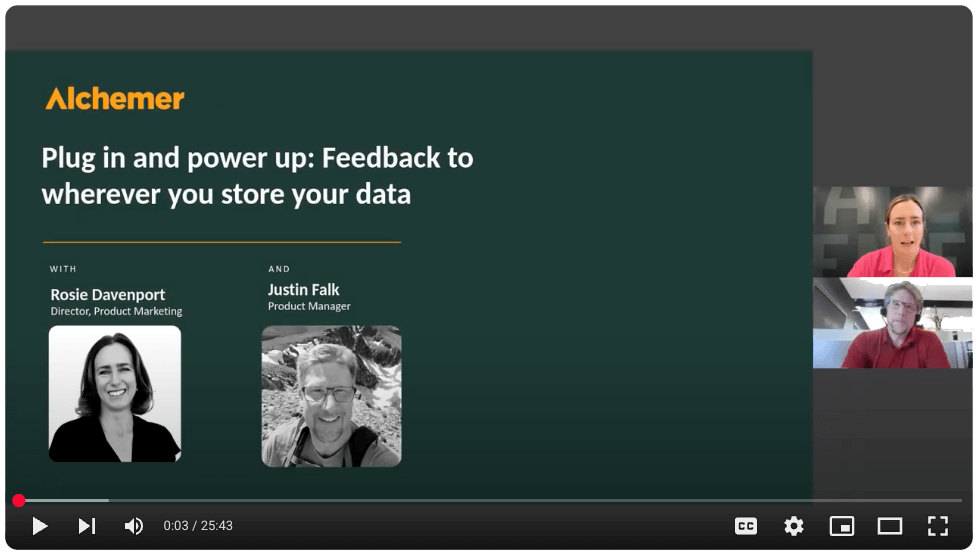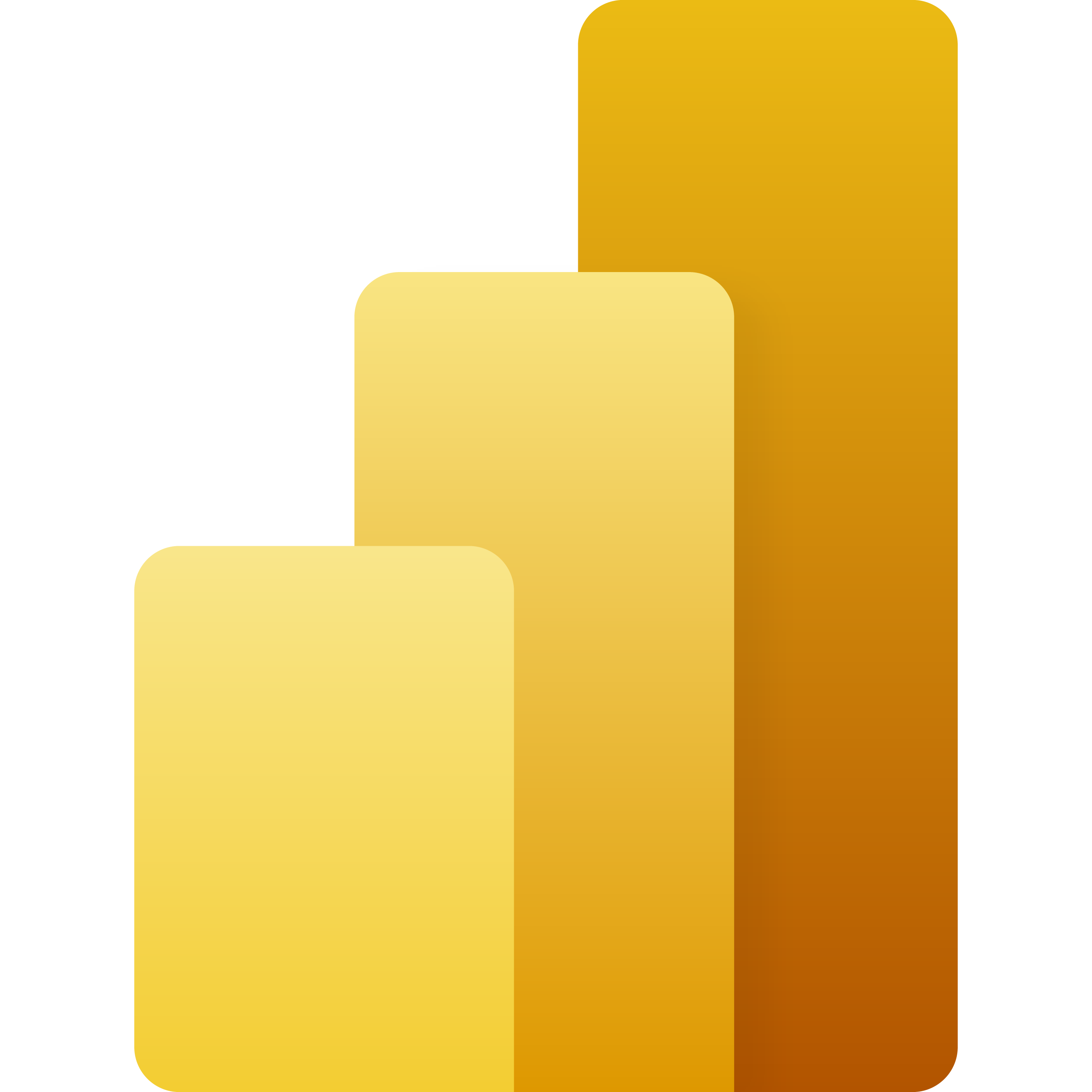Why Businesses Connect Alchemer With Snowflake
Here are a few ways teams put this automation to work:
- Unified feedback & analytics: Push survey data from Alchemer into Snowflake, and pull data from Snowflake into Alchemer—so feedback and business insights live together.
- Data-warehouse envy avoided: Turn survey responses into analytics-ready rows in Snowflake, letting teams across your organization access feedback in the environment they already use.
- Personalized survey experiences: Use data pulled from Snowflake to tailor Alchemer surveys in real time and drive richer insights and engagement.
What Our Customers Say
"Alchemer support (rarely needed but greatly appreciated) seals the deal for me!
I've been using Alchemer daily for years, and their platform is extremely reliable, easy to work in, and flexible, and their support is off-the-charts..."
Reviewed by Susan B., President/CEO
How To Set Up the Alchemer + Snowflake Integration
Setting this up yourself is pretty quick — and once it’s done, the data flows automatically:
-
Step 1:
Authenticate your Snowflake account within Alchemer and grant access to your desired warehouse, database & schema. -
Step 2:
Decide whether you’re sending Alchemer responses into a Snowflake table (“Push to Table”) or retrieving Snowflake data into Alchemer for survey use (“Get Data”). -
Step 3:
Select the target Snowflake table, map survey fields to the table columns (for pushes) or map query inputs and outputs (for gets). -
Step 4:
Once configured, save the action. You can review execution results via the Action Log in Alchemer to ensure everything runs smoothly. View setup documentation →
Resources
Want to see Snowflake + Alchemer in action?
Talk with our team about how to connect customer feedback with your specific needs to drive action.