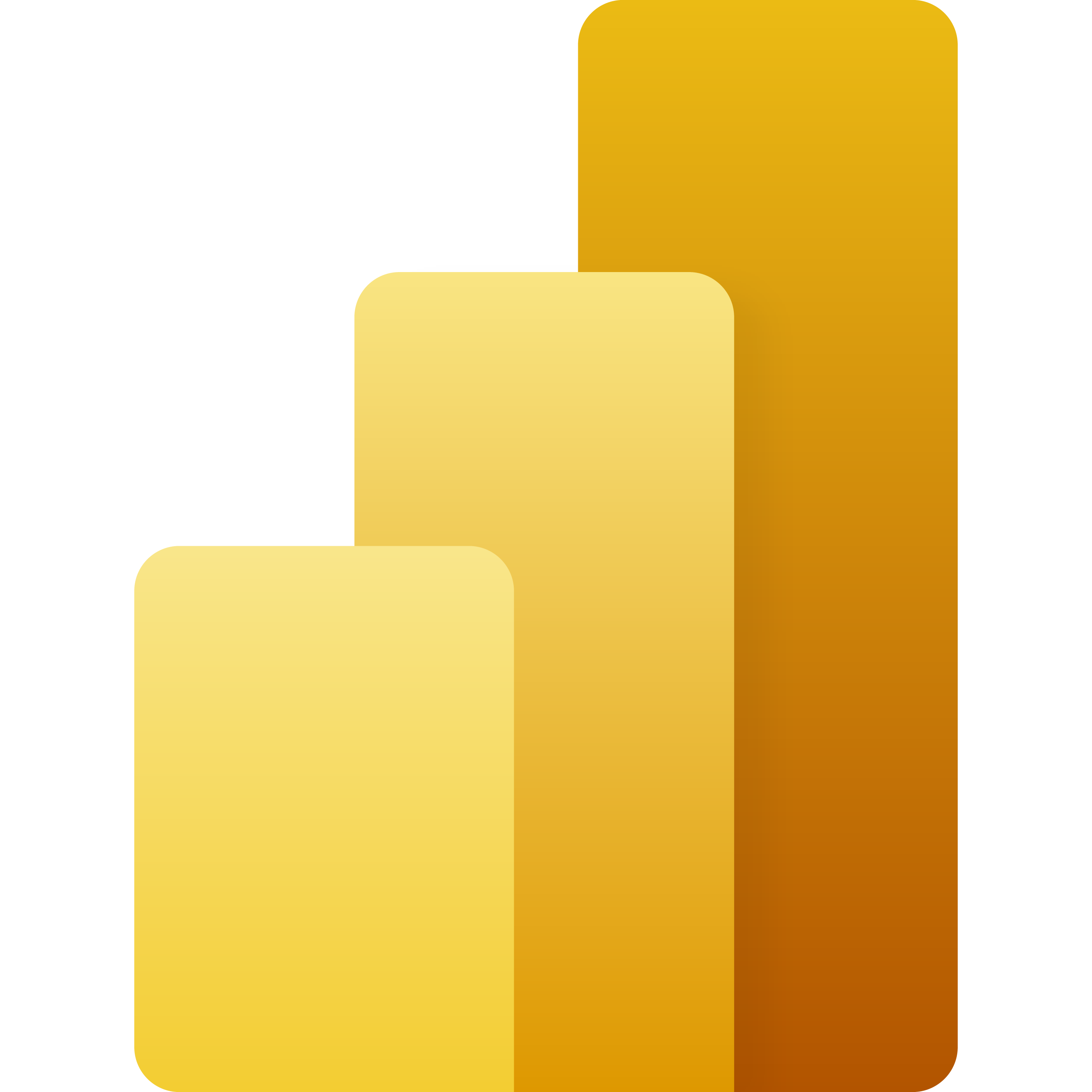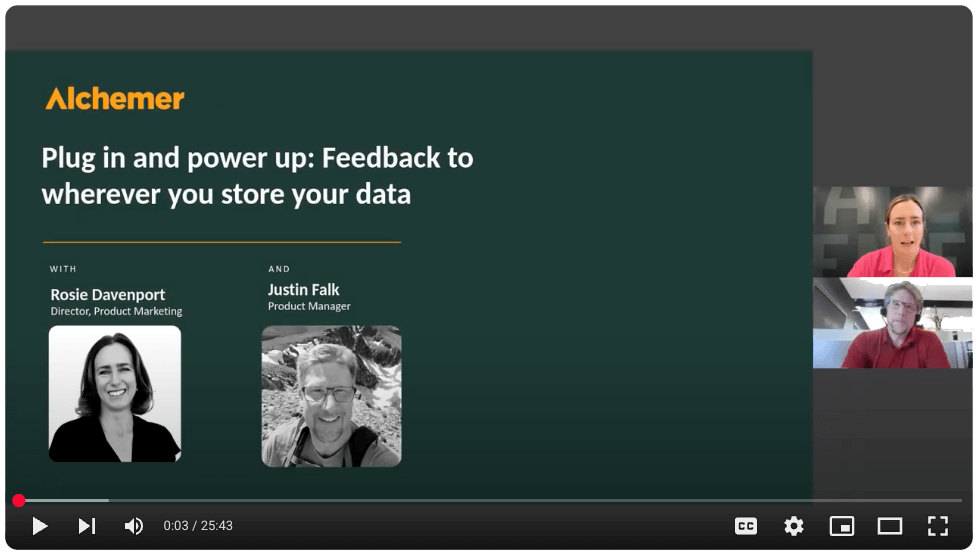Why Businesses Connect Alchemer With PowerBI
Here are a few ways teams put this automation to work:
- Real-time dashboards: Automatically visualize survey results in Power BI the moment responses from surveys are submitted.
- Customer satisfaction tracking: Blend NPS or CSAT data from Alchemer with CRM or support metrics for a complete view of the customer experience.
- Campaign performance analysis: See how audience feedback aligns with marketing performance or sales outcomes.
What Our Customers Say
"Alchemer support (rarely needed but greatly appreciated) seals the deal for me!
I've been using Alchemer daily for years, and their platform is extremely reliable, easy to work in, and flexible, and their support is off-the-charts..."
Reviewed by Susan B., President/CEO
How To Set Up the Alchemer + PowerBI Integration
Setting this up yourself is pretty quick — and once it’s done, the data flows automatically:
-
Step 1:
Authenticate your Power BI account in Alchemer. -
Step 2:
Choose your survey and map fields. Select which survey questions to send and map them to your Power BI dataset fields. -
Step 3:
Data starts sending automatically. As responses are collected, Alchemer sends them directly to Power BI—no manual exports needed. -
Step 4:
(optional) After data is sent, Alchemer can react to the result as prompted—for example, triggering follow-up logic based on certain rules. View setup documentation →
Resources
Want to see PowerBI + Alchemer in action?
Talk with our team about how to connect customer feedback with your specific needs to drive action.