As digital experiences become increasingly dispersed across apps, devices, and platforms, companies face a growing challenge: how to consistently capture meaningful customer feedback.
Effective surveying is no longer just about reaching more users—it’s about reaching the right users, in the right context, with the right prompt, and doing it all seamlessly across your digital ecosystem.
This is where smart targeting strategies—and the right digital feedback tools come in.
In this blog post, we’ll walk through best practices for targeting digital customers for feedback, with a focus on maximizing relevance, minimizing friction, and streamlining your feedback operations across mobile and web apps.
For a deeper dive and a quick demo of Alchemer Digital, watch our newest webinar.
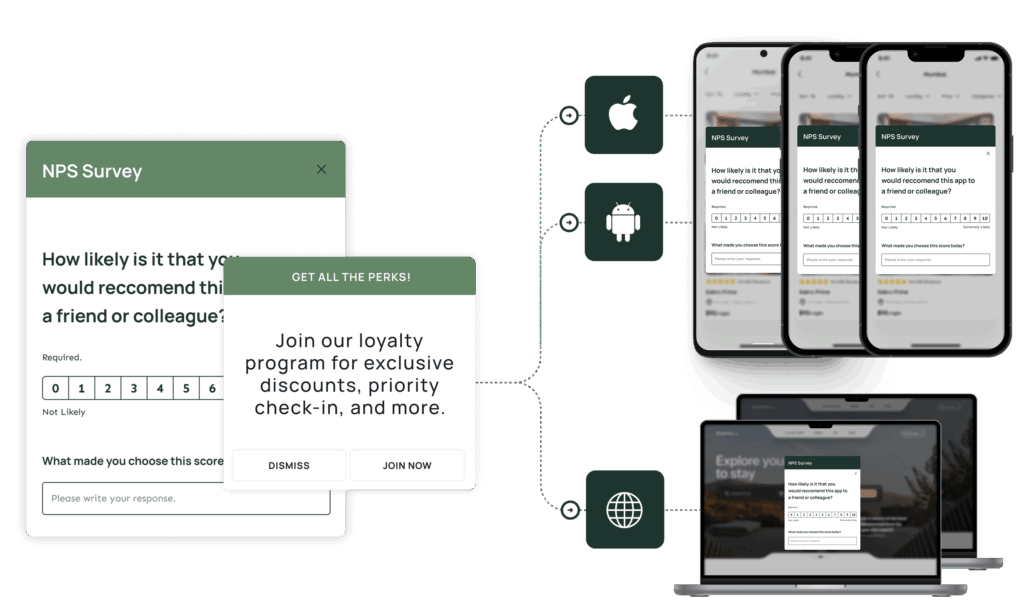
1. Start with clear goals and the right touchpoint
The most successful customer interactions are born from specific goals. Are you trying to understand why users drop off during onboarding? Gather input on a new feature? Or validate product-market fit with your mobile audience?
Once you’ve defined your objective, select the right feedback format, whether it’s a quick in-app prompt or a full survey, and make sure the timing of the interaction is contextually relevant. Alchemer’s real-time targeting rules make it easy to trigger feedback based on user behavior, device type, or previous engagement.
For example, you can use event-based targeting to launch a survey immediately after a user completes a key workflow, like placing an order or using a new feature, ensuring the experience is fresh in their mind.
2. Target precisely, without over-targeting
Targeting everyone is targeting no one. Instead, use audience segmentation to show prompts only to users who meet specific criteria:
- Platform and device: iOS, Android, or Web
- User behavior: Has or hasn’t completed a task, seen a page, or triggered an event
- Demographics or custom fields: Including user type, plan tier, or account age
- Fan Signals: Identify and target high-value or at-risk users based on behavior and context
- Random sampling: Avoid survey fatigue and bias by reaching a statistically meaningful subset of users
With Alchemer’s multi-target interactions capabilities, you can configure a single prompt or survey and launch it across multiple applications while maintaining platform-specific targeting rules. This means one unified interaction can look and feel native on Android, iOS, and web, all while collecting data in one centralized report.
The ability to preview device-specific views and filter by Monthly Active Users (MAU) or SDK version ensures your interaction reaches the intended audience without introducing friction or inconsistency.
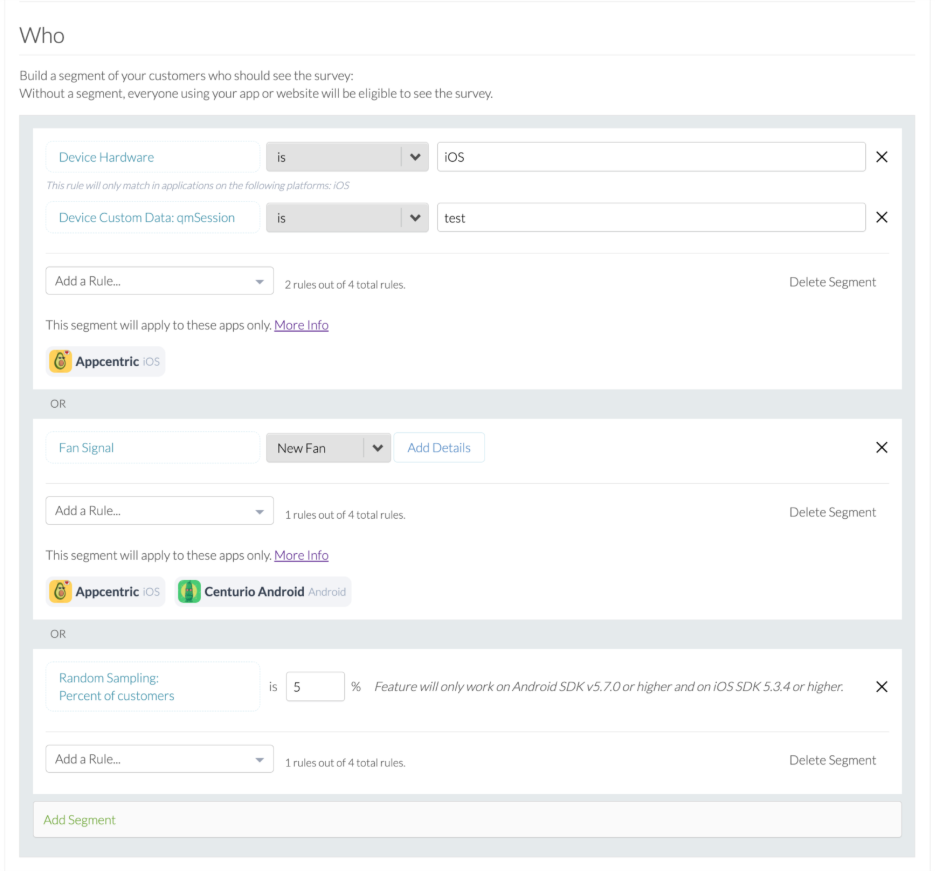
3. Deliver consistent experiences across apps
Consistency matters. A disjointed feedback experience across your digital properties dilutes the message and reduces response rates. A centralized interface for managing multi-app or platform interactions helps solve this by letting you:
- Build and launch surveys across platforms from one user flow
- Clone interactions to specific apps or entire organizations
- Export and analyze results from all apps in unified reports
Say your product team wants to launch a post-purchase survey across your mobile shopping app and your web store. Instead of duplicating efforts, you can create a single survey, deploy it to both platforms, and analyze responses in aggregate—or break them down by platform.
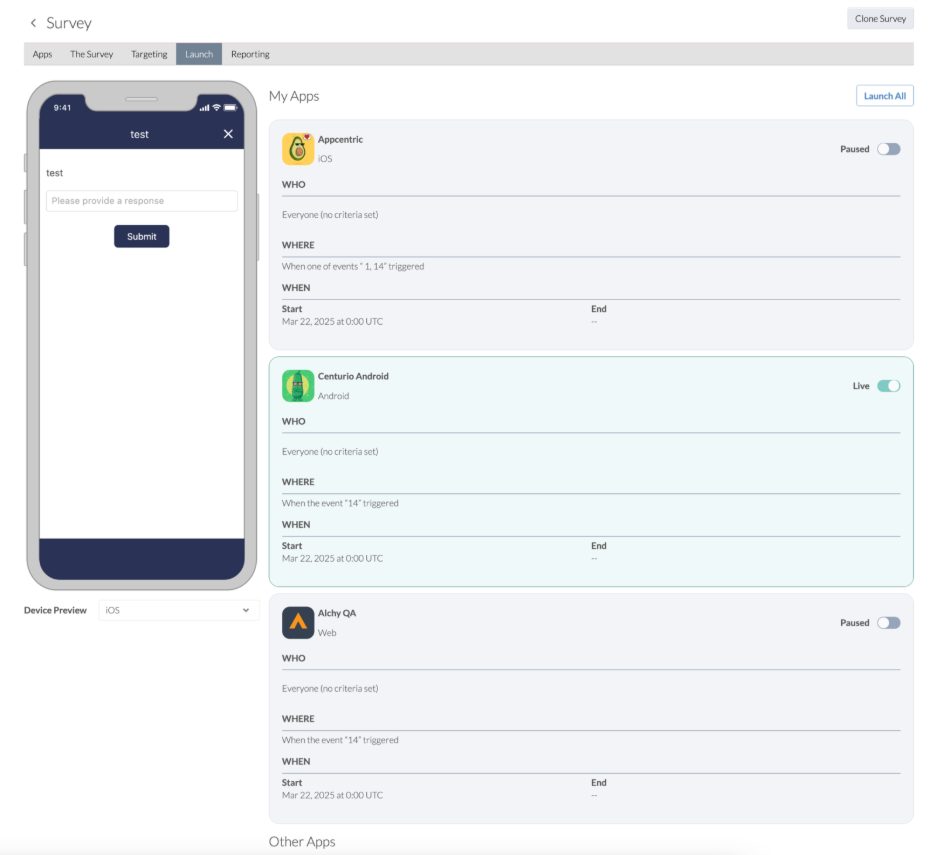
4. Minimize user disruption
Even a perfectly designed feedback prompt can feel like an interruption if it appears at the wrong moment. That’s why timing is critical. With Alchemer, you can use logic and behavioral rules to trigger surveys only when users are idle or at natural breakpoints in their workflow—like after completing a task or navigating to a new screen. This approach helps you gather feedback without disrupting the experience.
To keep interactions lightweight and intuitive, Alchemer supports prompts with up to four buttons and platform-specific behaviors. Whether you’re launching a quick survey, triggering a workflow, or directing users to a Message Center, you can design touchpoints that feel native, unobtrusive, and timely.
And if a user’s SDK version prevents a prompt from appearing, Alchemer’s Limited Audience indicator will let you know—so you can address gaps proactively without guessing.
5. Optimize and iterate with cross-app insights
Feedback shouldn’t end with the “submit” button. Review aggregated results across all targeted apps using Alchemer’s unified charts and filter options. You can:
- Drill down by app or platform
- Analyze results by date range
- Export survey data with app-level identifiers
Even better, if you notice performance differences across apps, you can quickly adjust targeting rules or clone successful interactions to other platforms. And because you can edit targeting rules mid-flight, even after a survey starts collecting responses, you have the flexibility to adapt without restarting the interaction.
Make targeting a strategic advantage
Collecting Digital customer feedback is all about how, when, and to whom you ask it. By combining precise targeting, seamless cross-app deployment, and unified analytics, you turn every feedback moment into a meaningful opportunity to learn, adapt, and improve.
Explore what’s new in Alchemer Digital in our latest webinar, From Feedback to Impact: Unlocking Growth with Alchemer Digital.
Ready to elevate your digital feedback strategy? Explore Alchemer Digital or dive into the help center to get started.

