Learnings from your NPS responses
As you might imagine, Alchemer requests and receives a lot of Net Promoter Score (NPS®) survey responses because our customers’ opinions matter to us. Believe it or not, somebody at Alchemer also reads each one. Often, we find that a concern people voice is actually covered in our Help Documentation, so we are going to anonymously share a few responses and our support team’s replies.
Today’s issue: “One area where currently I think Alchemer could improve is the customer contact list database.”
The NPS Response
Score: 10
Improve: As an ex-Qualtrics user I would say the platform provides all the tools necessary to conduct good research projects. However, one area where currently I think Alchemer could improve is the customer contact list database. It would be useful to have a separate page where contacts can be loaded, opted-in, opted-out for particular surveys. As well as being able to upload demographic data which will reduce the need to ask those questions in a survey.
Favorite: Survey Platform, Reporting, and Initial analysis – all top-notch!
Even though we’re thrilled to get a 10 out of 10, we realized that we have not really shared what’s possible with Contact Lists.
Please note that Contact Lists are only accessible to Admin Users in your account.
What Are Contact Lists?
With Contact Lists, you can manage different lists of survey contacts within your Alchemer account, all from one place. It can act as your customer contact list database if you want. You can upload contacts and manage who gets which survey, within the Contact List.
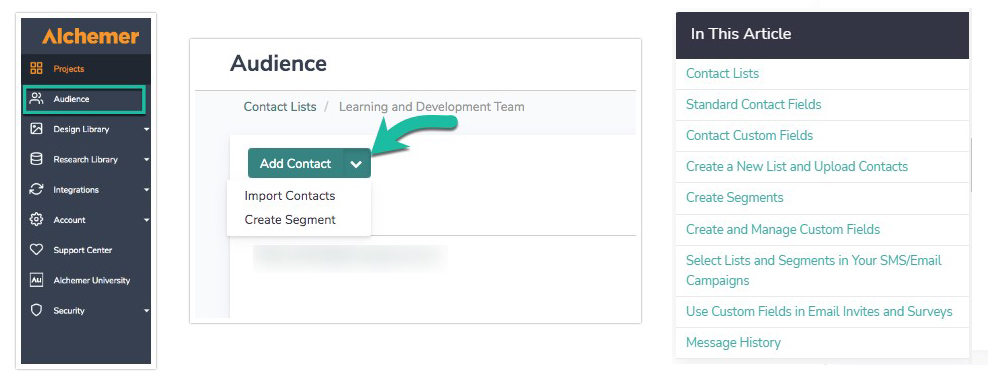
You can set up a contact list in whatever way is most useful to you. We typically recommend creating a contact list that encompasses all contacts for a certain target population. Within each list, you can create segments to divide your contacts into small sub-demographic target groups or segments.
Get more information
To learn how to take full advantage of Contact Lists, go to our Documentation page: https://help.alchemer.com/help/contact-lists

