How Feedback Integrations and Automation Power Smarter, Faster Decisions

In software and tech, user expectations are constantly evolving with the market. Blink, and you’re behind.
Whether you’re powering a real-time multiplayer game, rolling out the next technology breakthrough, or fine-tuning your digital offerings, one thing stays the same: your users are giving you feedback every step of the way. The question is—are you ready to hear it and act on it in real time?
Organizations that treat customer feedback as a core operational resource, not just an afterthought, gain more than insights. They drive higher retention, increase revenue, and earn a competitive edge in a highly competitive space.
In this guide, we’ll explore how integrating customer feedback into your tech stack empowers teams to act faster, reduce churn, and personalize every interaction.
Whether it’s in-app feedback, post-chat surveys, or quick NPS pulse surveys sent via email, software companies collect feedback across dozens of touchpoints. But when that data sits in silos, it becomes impossible to act quickly or see the full picture.
That’s where feedback integrations come in.
Integrations connect your feedback tools with the platforms your teams rely on—CRMs like Salesforce, support platforms like Zendesk, and data ecosystems like Snowflake or Power BI.
Tech ecosystems are complex. Without integrated feedback, support teams miss emerging issues, and product teams stay disconnected from real user complaints and feature requests. Integrations bring it all together, so every team can move faster with the full picture in hand.
Copy-pasting feedback into tools like Salesforce, Jira, or Slack wastes time and increases the risk of errors. With the right automation, feedback flows directly into your systems. Responses automatically trigger follow-ups, customer records are always up-to-date, and at-risk accounts are flagged without manual effort.
Speed is critical. Whether it’s a gamer frustrated by lag or a wireless user reporting an outage, timing matters. With integrated workflows, alerts are triggered in real time—helping your team respond before the customer churns.
Generic surveys don’t cut it. By connecting your feedback system to usage data, account status, or behavioral signals, you can personalize everything from survey questions to the support path—boosting response rates and improving resolution.
Now that we’ve explored the positive outcomes of integrating feedback with your other systems, let’s take a closer look at how integrations and automation work in practice:
A customer leaves negative feedback after a failed transaction or a frustrating in-app experience. With feedback tools connected to your CRM and internal messaging platform, the issue is flagged and automatically routed to the right team. A follow-up task is created, and the customer profile is updated with relevant journey data for future context.
Why it matters: Speed is paramount, especially when users expect quick resolution. Automated follow-up helps retain customers and resolve issues before they escalate.
After a user completes a key activity—such as account creation, a product update, or a support interaction—they receive a survey that reflects the specific event, timing, and channel preferences. Feedback is enriched with user segment data (e.g., plan type or usage behavior) to provide deeper insights.
Why it matters: Contextual surveys drive higher response rates and better insights because customers can see that their experience is understood.
Feedback from product reviews, service satisfaction, or feature suggestions is automatically fed into your CRM or analytics platform. Over time, these insights enrich user profiles—enabling more personalized outreach, faster support, and smarter product decisions.
Why it matters: A complete, integrated view of the customer journey allows teams to deliver more relevant experiences and take proactive action.
At Alchemer, we help you transform customer feedback into actionable insights by automating feedback actions across your organization. Our flexible, easy-to-use platform empowers you to:
Alchemer empowers software and tech organizations to collect, route, and act on feedback across CRMs, support tools, and more. Below are real-world examples of how teams use integrations to enhance customer experience, reduce manual work, and ensure feedback drives action across the business.
Persona: Customer Lifecycle Manager
Integration: Salesforce

Use Case:
A global telecom provider integrates Alchemer with their Salesforce instance to trigger NPS surveys during key lifecycle moments, such as onboarding completion, contract renewal, or product migration. Survey links include embedded URL variables to pull metadata like account type, region, or renewal date. Once responses are submitted, feedback and scores are logged back to the appropriate contact and account records in Salesforce.
Why it works:
Business Outcome:


Persona: Product Lead
Integration: Shopify
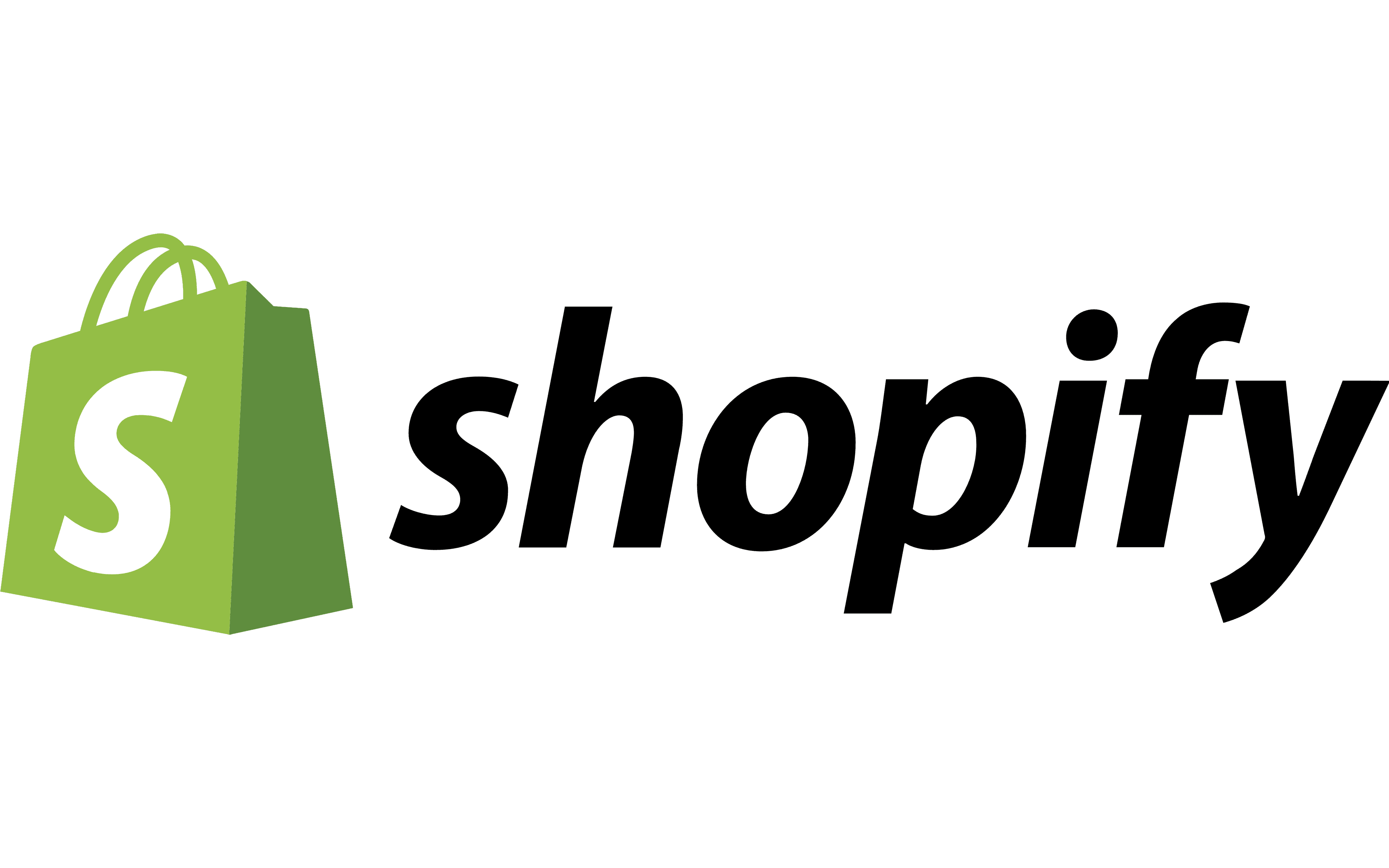
Use Case:
A subscription-based eCommerce company uses Alchemer’s Shopify integration to trigger feedback surveys 90 days after order fulfillment. Questions are dynamically tailored to the specific items purchased. A follow-up survey is automatically sent six months later to gauge long-term satisfaction, retention likelihood, and NPS.
Why it works:
Business outcome:
Other Integrations Available:


Persona: Customer Support Lead
Integration: Zendesk

Use Case:
A tele-health provider uses a Zendesk webhook to trigger Alchemer workflows when support tickets are closed. If the case meets defined conditions (e.g., priority level, issue type), an email survey is sent 24 hours after resolution. If the customer has received a survey in the past 30 days, the workflow checks an Excel suppression list and halts the send.
Why it works:
Business Outcome:
Other Integrations Available:
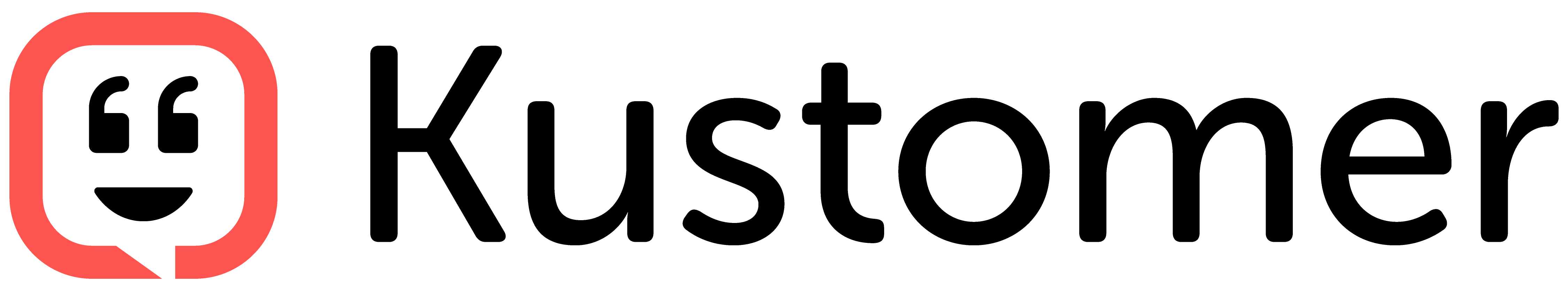

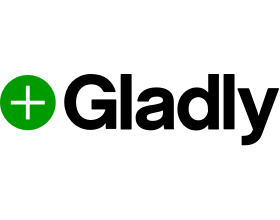
When evaluating a customer feedback platform for your software or tech organization, keep these key questions in mind:
When evaluating a customer feedback platform for your software or tech organization, keep these key questions in mind:
1. Start Collecting Feedback Across Digital Channels
Whether it’s in-app prompts, post-chat surveys, mobile notifications, or follow-ups via email and SMS, Alchemer enables omnichannel feedback collection across every stage of the customer lifecycle.
2. Personalize Feedback Based on User Context
Send the right survey to the right user—at the right time. Use CRM or product data to personalize survey content based on user role, activity, subscription tier, or feature usage.
3. Enrich Customer Records Across Systems
Automatically push responses, scores, and sentiment data into your CRM, data lake, or product analytics platform. Build richer user profiles and enable more relevant support, outreach, and product decisions.
4. Trigger Surveys Based on In-App and Lifecycle Events
Connect surveys to specific milestones like feature releases, onboarding completion, account renewals, or ticket closures. Capture feedback when it’s most actionable.
5. Automate Multi-Step Workflows That Enable Action
Don’t stop at collecting feedback—act on it. Alchemer helps you route low scores to the right team, trigger alerts in Slack, update records in Salesforce, and close the loop with users in real time.
The future of customer feedback in tech is fast, flexible, and fully integrated. By connecting Alchemer to your existing systems you unify your customer insights and accelerate action.
Combine that with automated workflows, and your team can respond to user needs instantly, personalize experiences at scale, and continuously improve based on real-time data.
It’s time to modernize your feedback strategy. We can help you build a smarter, faster CX program that drives your business forward.
Ready to transform your customer feedback into real action?
Discover how Alchemer’s integrations and automation capabilities can revolutionize your CX program today!
Whether you're powering a real-time multiplayer game, rolling out the next technology breakthrough, or fine-tuning your digital offerings, one thing stays the same: your users are giving you feedback every step of the way. The question is—are you ready to hear it and act on it in real time?
Please provide your name and email to continue reading.