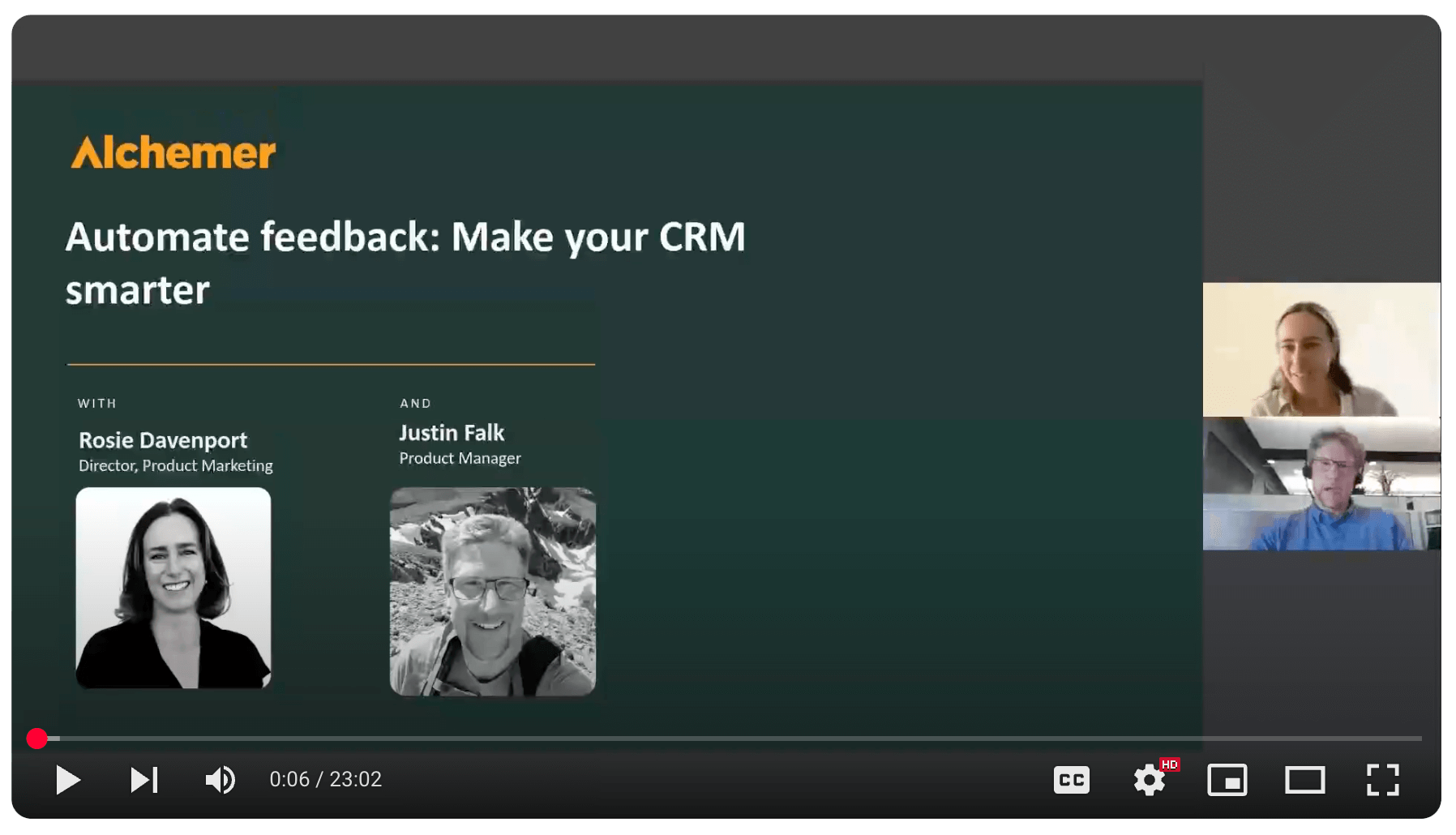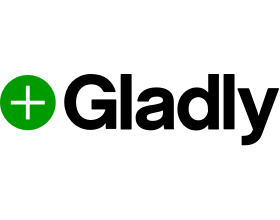Why Businesses Connect Alchemer With Kustomer
Act Before Customers Leave
- Increase customer retention by updating a customer profile with a churn risk tag
- If feedback sentiment is negative—trigger an internal escalation workflow for Customer Success
Profile Triggered CSAT
- Fire targeted CSAT surveys whenever key fields on a Kustomer profile change
- Bring customer comments into profiles for a richer, more complete view
What Our Customers Say
"They have almost all types of integrations available…which is very helpful for pulling up data and connecting it with…so many other tools."
Mahomoy M., Head of Global Panel Management and Expert Care
How To Set Up the Alchemer + Kustomer Integration
Integrations are available to our enterprise customers. Setting this up yourself is pretty quick — and once it’s done, the data flows automatically:
- Step 1: In Alchemer Connect, create a new connection and select Kustomer as the starting point.
- Step 2: Copy the unique URL Alchemer provides. This will be your webhook endpoint.
- Step 3: In Kustomer, open or create the automation you want to use as the trigger.
- Step 4: Add a REST API step, paste in your Alchemer webhook URL, choose post, and include any fields you want to send (like customer email or conversation ID).
- Step 5: Save and test your setup. When your customer automation runs, Alchemer automatically starts the connected process.
Visit Alchemer’s Kustomer Initiator help documentation to learn more.
Resources
Want to see Kustomer + Alchemer in action?
Talk with our team about how to connect customer feedback with your specific needs to drive action.