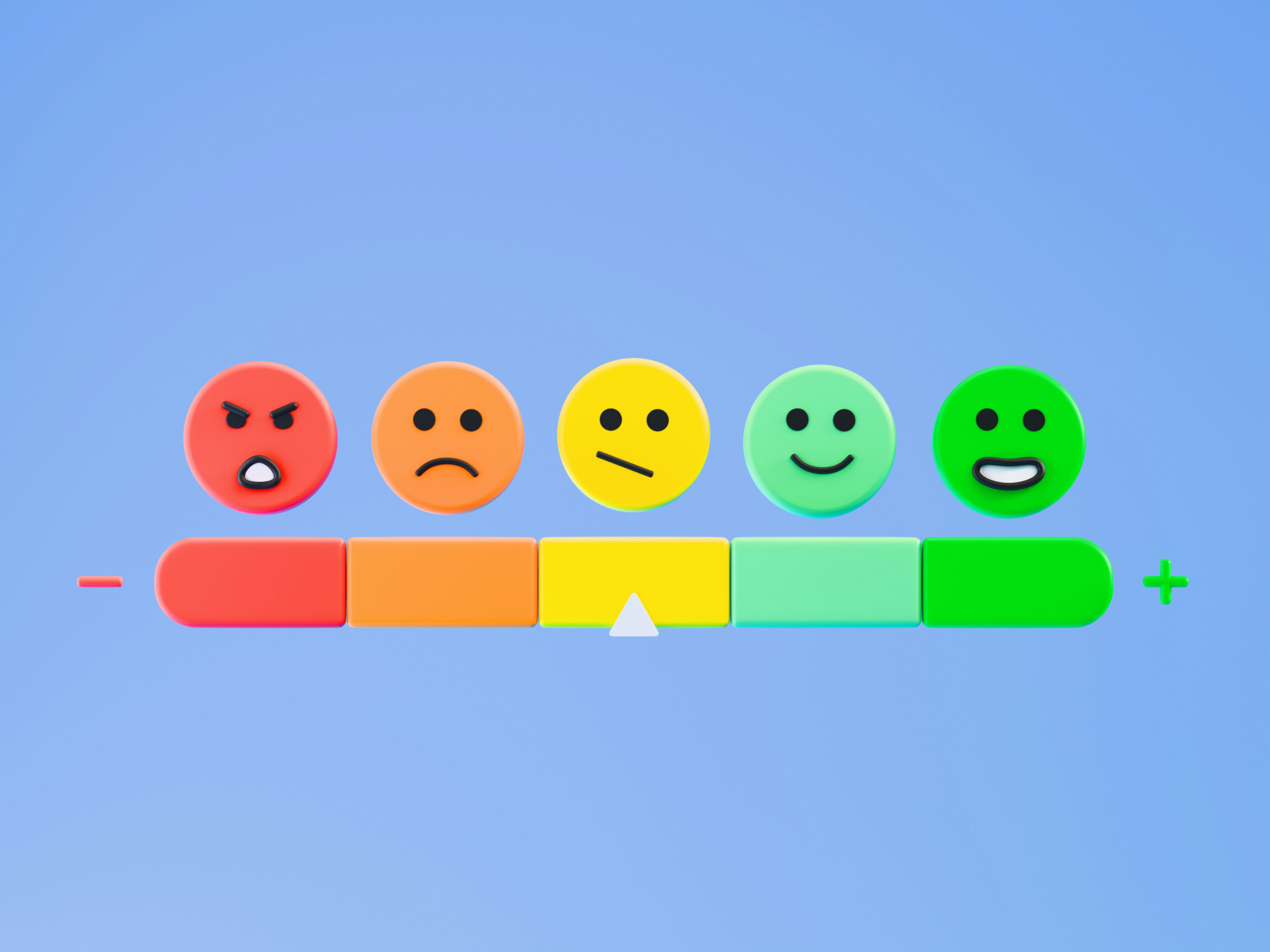Negative reviews happen. Even the most customer-focused businesses have off days, missteps, or misunderstandings. But here’s the good news: your response is your moment to shine. Across large businesses with many locations, it’s hard to ensure every experience is a positive one. How you respond when things go wrong matters just as much as how you deliver when things go right.
Handled well, a negative review becomes a trust-building opportunity. It shows you listen, you care, and you act. In fact, responding thoughtfully to feedback can turn critics into loyal advocates and silent observers into future customers. When customers see that your brand takes time to respond, it builds credibility and humanizes your business. People don’t expect perfection, but they do expect honesty and effort. Your replies prove that there’s a real team behind the brand, ready to make things right.
Why responding to negative reviews matters
Ignoring a bad review won’t make it disappear—it just lets someone else shape your brand story. Responding puts you back in the driver’s seat.
A thoughtful reply corrects misinformation, demonstrates accountability, and shows customers that service matters, even when things don’t go perfectly.
Your response isn’t just for the reviewer—it’s for every future customer deciding whether they can trust your brand. When they see that you listen and take action, they’re more likely to give you a chance. Let’s walk through how to turn criticism into connection.
Five steps to handle reviews professionally
1. Pause and get the full story
Before responding, check the customer’s history. Look at order details, support tickets, or relevant notes. Being informed helps you stay calm and respond with confidence.
2. Lead with empathy
Start by acknowledging the customer’s frustration—even if you don’t fully agree with their take.
“We’re sorry to hear your experience didn’t go as expected. That’s never our goal.”
A little empathy goes a long way toward defusing tension.
3. Offer a next step
A good response doesn’t just say “sorry”—but offers an outlet or the next action. Refund? Replacement? A follow-up call?
“We’d love the chance to make this right. Please reach out to our team at [Business Email Address].”
Next steps show accountability and reinforce your commitment to service.
4. Move it offline
If the issue is complex, shift the conversation to a private channel.
“Can we connect one-on-one to resolve this? You can reach our manager at [Phone Number].”
This protects the customer’s privacy and gives you room for a personalized resolution.
5. Learn and improve
Negative reviews often point to bigger issues—delays, unclear policies, or communication gaps. Use them to improve. Tools like Alchemer’s review management software help spot patterns, track sentiment, and close the loop faster.
Real examples of strong Google review responses
Example 1: A cold meal
Review: “My food arrived cold and soggy.”
Response: Hi [Name], we’re so sorry your meal didn’t arrive fresh. We’ve flagged this with our delivery team and are reviewing our packaging to improve the experience. Please email us at [Business Email Address]—we’d love to make this right.
Example 2: Unhelpful staff
Review: “Staff wasn’t helpful at all.”
Response: Hi [Name], thank you for sharing. That’s not the level of service we aim for. We’re sharing this with our team so we can improve. If you’re open to chatting more, call us at [Business Phone Number] so we can follow up directly.
Example 3: Product didn’t work
Review: “The product didn’t do what it said it would.”
Response: Hi [Name], we’re sorry the product didn’t meet expectations. Please email us at [Business Email Address]—we’d be happy to send a replacement or process a refund.
Best practices when responding to negative Google reviews
- Stay calm. Even if the review feels unfair, a calm response builds trust.
- Be prompt. Aim to reply within 24–48 hours to show you’re listening.
- Keep it short. Two to three sentences is usually enough.
- Avoid copy-paste replies. Personalize each response. People can tell.
- End with gratitude. Thank them for the feedback and the chance to improve.
How review management software can help
If you’re juggling Google, Yelp, Facebook, and more, it’s easy to fall behind. Alchemer’s reputation management tools help you:
- Get real-time alerts when new reviews come in
- Use customizable templates for consistent responses
- Spot trends with AI-powered insights
- Take faster, smarter action to protect your brand
All your feedback, across every location, in one place—so your team can respond quickly and confidently.
Learn more about Alchemer’s review management software.
The takeaway: use every feview as a trust-building opportunity
Negative reviews don’t have be the end of the story. They’re a chance to reinforce what your brand stands for—transparency, care, and continuous improvement.
By responding with empathy and action, you show customers (and future customers) that you don’t just talk about great service—you deliver it.
Want to see how Alchemer helps brands manage reviews with less effort and more impact? Book a demo today and take control of your online reputation.
Looking for the right words when reviews go well? Read our guide to replying to positive reviews and make every great moment count.